

arrestedgames
-
Posts
0 -
Joined
-
Last visited
Content Type
Profiles
Forums
Events
Posts posted by arrestedgames
-
-
shoot me an email - rick at arrestedgames.com - i think we are both trying to do the same thing, and between us, we may be able to achieve our respective goals.
-
this was specifically aimed at Bobby Bautista; I seem to find a way to send a private message

-
@bbautista - any interest in collaborating on a project?
-- rick at arrestedgames.com
-
UPDATE NOTE: This is antiquated; the setup steps in the official documentation work well. You might still get some use from hacking this setup, and can probably use some of this in an Ansible playbook, but I defer to the 201n.x setup guide.
Again; not a plugin - but this will let you take a bare ubuntu 16.04 box and automagically configure it for running atavism.
The assumption is that you have either a VM or a standalone linux box you use for devel, and you want to blow it away and rebuild at will.
This script may be able to be hacked to use for production deployments, or to use with another linux flavor.
YMMV.
Pre-req:
* Knowledge of Linux. Please. This is so unsupported, but it so freaking useful to me, I thought I would share.
* Fresh Ubuntu 16.04LTS server (not desktop.. may work, don't know)
* Install Oracle Java 8
- add-apt-repository ppa:webupd8team/java && apt-get update && apt-get install oracle-java8-installer
* Install MySQL
- apt-get install mysql-server
Use:
unrar atavism server into some directory.
copy this script into the atavism_server directory (i call it setup.sh)
edit the setup.sh file and change the following vars appropriately:
MY_IP=`ifconfig | head -2 | grep inet\ addr | awk -F: '{ print $2 }' | awk '{ print $1 }'`
#MY_IP=10.10.10.2
MY_NETWORK=192.168.1
You can either use the uncommented MY_IP which will find your first network address, or comment that, and uncomment the second one - which you will want to edit to your linux box's IP.
MY_NETWORK is the first 3 octet of your MY_IP (ie: 192.168.1.5 is MY_IP, then MY_NETWORK would be 192.168.1)
chmod 0755 ./setup.sh
sudo ./setup.sh USERNAME PASSWORD
where USERNAME = the db username you want to use and PASSWORD = the password for that user
*** DO NOT USE ROOT ... not even on your dev box. Crap has a way of leaking out to the public...
Follow the prompts.
Then, you should be able to cd into atavism_server/bin and launch auth.sh and world.sh
#!/bin/bash if [ "$#" -lt 2 ]; then echo "Usage: $0 DB_USERNAME DB_PASSWORD" exit fi echo "Setting up Atavism development server..." echo "Setting Variables..." DTU_FILES="auth.sh auth.properties world.sh world.properties" FIX_BASH="auth.sh world.sh" SET_WORLD_DB="atavism.db_password= atavism.admin.db_password= atavism.content.db_password= atavism.auth.db_password=" SET_WORLD_DB_USER="atavism.db_user= atavism.admin.db_user= atavism.content.db_user= atavism.auth.db_user=" MY_IP=`ifconfig | head -2 | grep inet\ addr | awk -F: '{ print $2 }' | awk '{ print $1 }'` #MY_IP=10.1.24.212 MY_NETWORK=10.1.24 DATABASES="admin master atavism world_content" export db_user=$1 export db_pass=$2 echo -n "Fixing EOL terminators: " for i in `echo $DTU_FILES` ; do dos2unix bin/$i ; done echo "[Done]" echo -n "Setting Permissions: " for i in `echo $FIX_BASH` ; do chmod +x bin/$i ; done echo "[Done]" echo -n "Fixing bin/bash: " for i in `echo $FIX_BASH` ; do sed -i '1 s/^.*$/\#\!\/bin\/bash/g' bin/$i ; done echo "[Done]" echo -n "Fixing prop2sh: " sed -i 's/:space:/[:space:]/g' bin/prop2sh.awk echo "[Done]" echo -n "Setting Auth DB Username: " sed -i "s/atavism.db_user=root/atavism.db_user=${db_user}/g" bin/auth.properties echo "[Done]" echo -n "Setting Auth DB Password: " sed -i "s/atavism.db_password=test/atavism.db_password=${db_pass}/g" bin/auth.properties echo "[Done]" echo -n "Setting World DB Passwords: " for i in `echo $SET_WORLD_DB` ; do sed -i "s/${i}test/${i}${db_pass}/g" bin/world.properties ; done echo "[Done]" echo -n "Setting World DB Usernames: " for i in `echo $SET_WORLD_DB_USER` ; do sed -i "s/${i}root/${i}${db_user}/g" bin/world.properties ; done echo "[Done]" echo -n "Changing bind IP Address to ${MY_IP}: " sed -i "s/atavism.login.bindaddress=localhost/atavism.login.bindaddress=${MY_IP}/g" bin/world.properties sed -i "s/atavism.proxy.bindaddress=localhost/atavism.proxy.bindaddress=${MY_IP}/g" bin/world.properties sed -i "s/atavism.db_hostname=localhost/atavism.db_hostname=${MY_IP}/g" bin/world.properties sed -i "s/atavism.db_hostname=localhost/atavism.db_hostname=${MY_IP}/g" bin/auth.properties echo "[Done]" echo "Setting up the database - using [root] password for MySQL:" mysql_config_editor set --login-path=local --host=localhost --user=root --password echo "Disabling strict sql mode..." mysql --login-path=local -e "set sql_mode = '';" echo "Editing mysql.cnf..." echo "[mysql]" > /etc/mysql/conf.d/mysql.cnf echo "[mysqld]" >> /etc/mysql/conf.d/mysql.cnf echo "sql_mode=\"\"" >> /etc/mysql/conf.d/mysql.cnf echo "Editing /etc/mysql/mysql.conf.d/mysqld.cnf..." sed -i "s/127.0.0.1/${MY_IP}/g" /etc/mysql/mysql.conf.d/mysqld.cnf echo "Restarting MySQL..." service mysql restart echo "Dropping Old Databases..." mysql --login-path=local -e "drop database admin; drop database atavism; drop database master; drop database world_content;" echo "Dropping db users..." mysql --login-path=local -e "drop user ${db_user}@'localhost'; drop user ${db_user}@'${MY_NETWORK}.%';" for slurpdb in `ls -1 sql/*.sql` ; do echo "Importing ${slurpdb} ... " ; mysql --login-path=local < ${slurpdb} ; done mysql --login-path=local -e "CREATE USER ${db_user}@localhost IDENTIFIED BY '${db_pass}';" mysql --login-path=local -e "CREATE USER ${db_user}@'${MY_NETWORK}.%' IDENTIFIED BY '${db_pass}';" for i in `echo $DATABASES` do echo "Creating user: ${db_user} in DB: ${i} ..." mysql --login-path=local -e "GRANT ALL PRIVILEGES ON ${i}.* TO ${db_user}@localhost identified by '${db_pass}';" mysql --login-path=local -e "GRANT ALL PRIVILEGES ON ${i}.* TO ${db_user}@'${MY_NETWORK}.%' identified by '${db_pass}';" mysql --login-path=local -e "FLUSH PRIVILEGES;" done unset db_pass unset db_user echo "Database setup complete." -
so - there was more to this thread... or am i totally insane?
-
I think there are a few folks who can contrib to this list.. when I was searching, I wanted something cheap, fast, and dedicated. S3 will ultimately fit that bill for production hosting, however, I don't want to spend a ton of cash during the dev phases.
Your own box. Not a shared system or VPS. (except in the case of AWS or Azure - thats ok)
Unlimited bandwidth - truly.
Enough disk for client files
Able to bounce at will
Must not be in Bob's Garage
------
Canada: https://www.soyoustart.com/us/essential-servers/
^^ Not only did this fit the bill, but holy cow were they awesome nice on the phone. I wanted to clarify the EULA to make sure I could use #/Mbps sustained and not deal with capping or shaping.
-
Rotation: If you want help on the quest bit, let me know - I'd love to have a distraction from the guild stuff..
-
This is assuming Linux, I have no clue if this is valid on a windows machine...
Probably going to rewrite this in python; so that it is more live/realtime - but for testing purposes I use this for showing the status of the test box:
#!/bin/bash world_status="UP" auth_status="UP" system_status="UP" auth_color="green" system_color="green" world_color="green" function get_world() { for worldlist in `./world.sh -v -C status | awk '{ print $(NF-1)}'` do if [ "$worldlist" = "NOT" ]; then world_status="DOWN" world_color="red" fi done } function get_auth() { for authlist in `./auth.sh -v -C status | awk '{ print $(NF-1)}'` do if [ "$authlist" != "NOT" ]; then auth_status="DOWN" auth_color="red" fi done } function get_total() { for totallist in $auth_status $world_status do if [ "$totallist" != "UP" ]; then system_status="DOWN" system_color="red" fi done } get_world get_auth get_total current_date=`date +%D` current_time=`date +%T` function print_html() { cat < /path_to_web_root_healthcheck/index.html DATE: $current_date TIME: $current_time WORLD: $world_status AUTH: $auth_status OVERALL: $system_status EOF } function print_text() { cat < /path_to_web_root_healthcheck/index.txt DATE: $current_date TIME: $current_time WORLD: $world_status AUTH: $auth_status OVERALL: $system_status EOF } print_html print_textadded this to the atavism user crontab:
crontab -e
then add:
*/15 * * * * /Path_To_Server/atavism_server/bin/check_status.sh
it runs every 15 minutes, and spits out a pair of files that can be curled/wget/included whatever.
probably not the best thing to run in a production env, but for testing it gives you a quick look at the health of all the services.
-
How to create a warehouse and auction
Ohh - thats a good one.
-
So - I am curious; what are the top 5 things folks want to know/have? I'll start.
- HOWTO - Creating a whole new race in UMA; something non-human based, like a Centaur Player
- CODE - Guilds. - I am working on this, but its def. something I want.
- CODE - Ghostrunning - from graveyard to corpse.
- HOWTO - Morph - like a dual-race (Werewolf or werechicken)
- CODE - a better System Options menu / more granular control (Gamma, volume, resolution, etc) - the Unity one is so obvious, and not very much control.. maybe this is not code - maybe its actually a HOWTO?
Maybe is we can find a crossection of interests, we can get this stuff together ourselves and contribute back.
-
yeah - i turn it off when i log in. the three times i tried using it; it was kind of useless - if its not open, the person get no notification.
why not just use slack and have channels for real comms?
-
awesome thank you!
-
I would like to see:
- regions
- weather
- day/night
- guilds
-
if i wanted to run the website base on a different computer than the Atavism DB - is it possible? Or does it require local access to atavism and the db?
Still wondering about this
-
if i wanted to run the website base on a different computer than the Atavism DB - is it possible? Or does it require local access to atavism and the db?
-
also interested.
-
-
I run this way.
I have a EC2 instance running the web frontend to my user signup, etc.
An EC2 instance running the world/auth servers
RDS Aurora running the DB
This works really well.. no latency..
If you plan to run a dev box, having everything in one place is certainly the way to go.. if you plan to run "production" / customer facing, I would not recommend putting it all in one place.
-
ok. im agreeing with you.
The only reason I'm not on the vet license - I have so much of the gruntwork to do, I don't want to get sidetracked into code - which is the fun part for me... example; my entire backend web stuff (marketing mail, user sign up, profile views, forum integration, atavism admin console, etc) took me like a weekend to do.. easy peasy, and i could see myself stopping the drudgery of adding items, quests, dialogs, etc to go down a never ending rabbithole of plugin madness .... I only stopped adding fluff to the web backend because of the schema changes in the upcoming releases.
-
Maybe but if you buy a Veteran licence + it not legal to diffuse part of the source code in public.
Yep, but, they have the ability to lift some of those restrictions to allow the posting of snippets.. although that would become a logistical nightmare.. so.. I concede
-
seems like making this stuff public, would increase interest in upgrading to the next level
 I know if I see a lot of activity around coding the features, I would probably jump in a little sooner than I plan. (Currently, my plan is getting all the boring crap done - loading in items, mobs, blah blah... then upping my license)
I know if I see a lot of activity around coding the features, I would probably jump in a little sooner than I plan. (Currently, my plan is getting all the boring crap done - loading in items, mobs, blah blah... then upping my license)
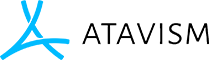

Script to install/config on Ubuntu 16.04
in Plugins
Posted
that is weird.
please note this:
"*** DO NOT USE ROOT ... not even on your dev box. Crap has a way of leaking out to the public..."
so - do not install this into root's homedir
do not run this as root
create a new user to run atavism under
become that user
then follow those instructions.