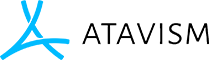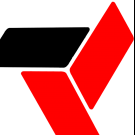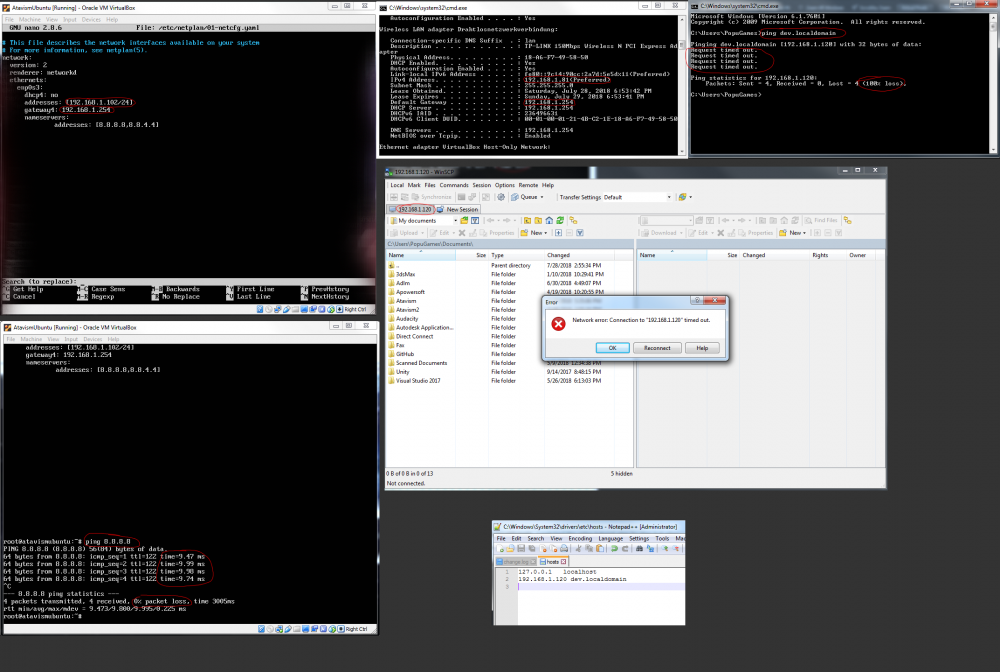Search the Community
Showing results for tags 'issue'.
-
So, I have recently updated everything to the new version of Atavism and for the most part everything is working perfectly fine. However, when creating items crafting it doesn't register any crafting requirements for anything, this includes all crafting skills as well as guild level-up requirements. I will attach screenshots to better show the issue, as well as the setting I have done in the database so far. I am sure it is something simple I am overlooking, but any assistance would be greatly appreciated.
-
My main hopes with this... Full Ui control? Character Movement Systems. A dynamic economy of a modern Post Apocalypse Era setting, instead of classic Fantasy genre. My own Custom Pov/Character_Camera Controllers. Dynamic Resource Gathering? (Choppable Trees and such. ) Any Guidance would be greatly appreciated, I have also been working on a( Modular Character Creation System ) And Modular Mobs I wish to share with this community. Thanks, Glad to be here. Ike_Ozzy
-
Hey Guys, i have the following problem, if i import the atavism Asset into my project, my Enviro sky and weather get the following errors: Shader error in 'Enviro/Standard/RaymarchClouds': failed to open source file: '../../../Core/Resources/Shaders/Core/EnviroFogCore.cginc' at line 22 (on d3d11) Compiling Vertex program Platform defines: UNITY_ENABLE_REFLECTION_BUFFERS UNITY_USE_DITHER_MASK_FOR_ALPHABLENDED_SHADOWS UNITY_PBS_USE_BRDF1 UNITY_SPECCUBE_BOX_PROJECTION UNITY_SPECCUBE_BLENDING UNITY_ENABLE_DETAIL_NORMALMAP SHADER_API_DESKTOP UNITY_LIGHT_PROBE_PROXY_VOLUME UNITY_LIGHTMAP_FULL_HDR Shader error in 'Enviro/Standard/EnviroFogRendering': failed to open source file: '../Core/EnviroVolumeLightCore.cginc' at line 32 (on d3d11) Compiling Vertex program with ENVIROVOLUMELIGHT Platform defines: UNITY_ENABLE_REFLECTION_BUFFERS UNITY_USE_DITHER_MASK_FOR_ALPHABLENDED_SHADOWS UNITY_PBS_USE_BRDF1 UNITY_SPECCUBE_BOX_PROJECTION UNITY_SPECCUBE_BLENDING UNITY_ENABLE_DETAIL_NORMALMAP SHADER_API_DESKTOP UNITY_LIGHT_PROBE_PROXY_VOLUME UNITY_LIGHTMAP_FULL_HDR without any atavism asset importet the enviro sky and weather package works fine. I really dont know what of the atavism package breaks my enviro down, hope to get some help. kind regards klungo
-
I can not configure the dev.localdomain. I watched the video tutorial step by step but when I am at WinSCP step it does not connect as in video.