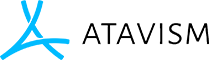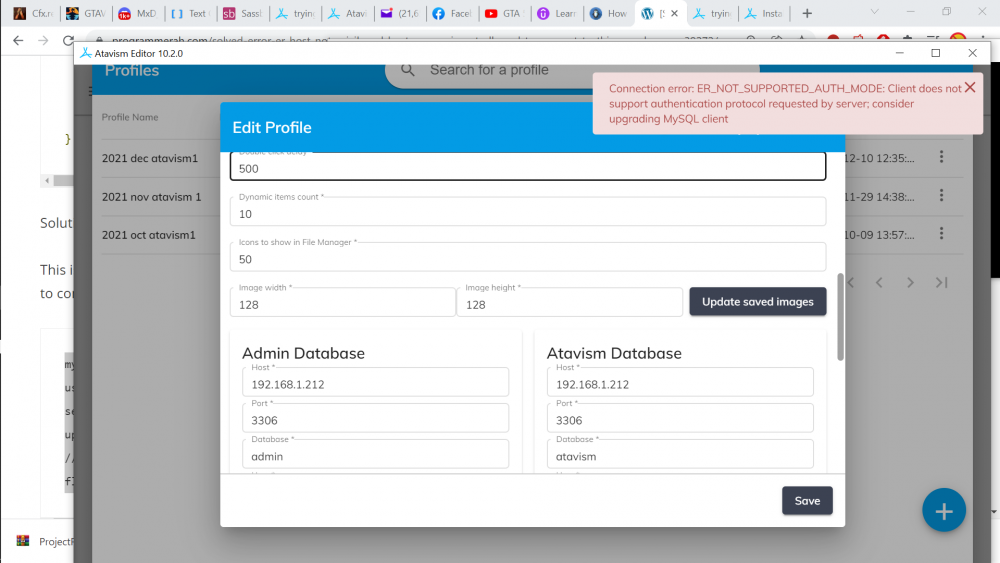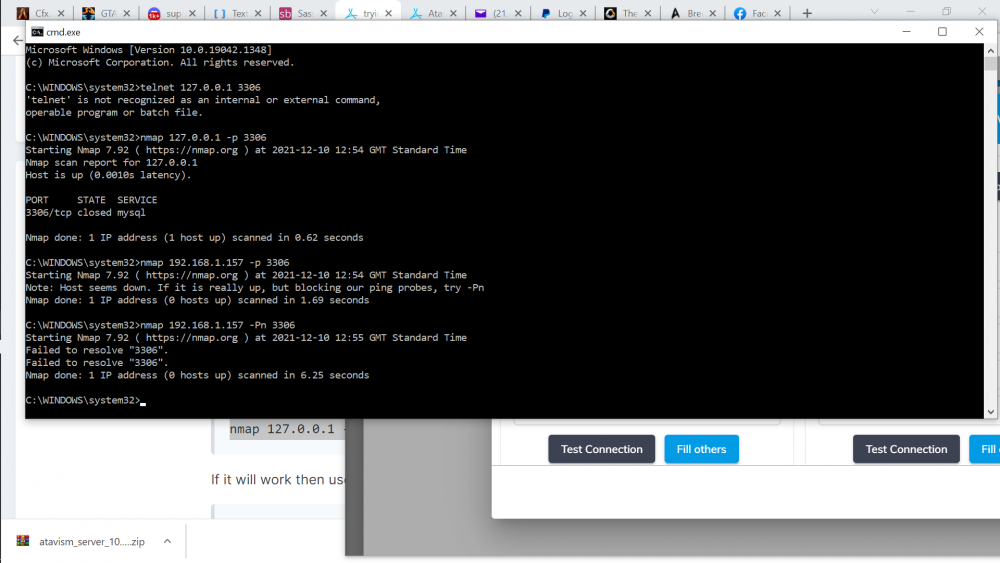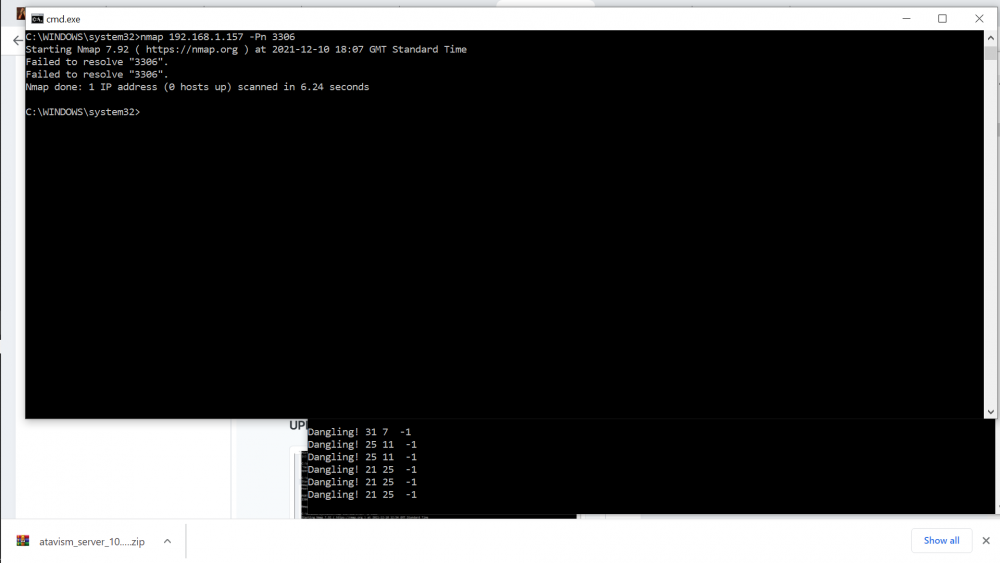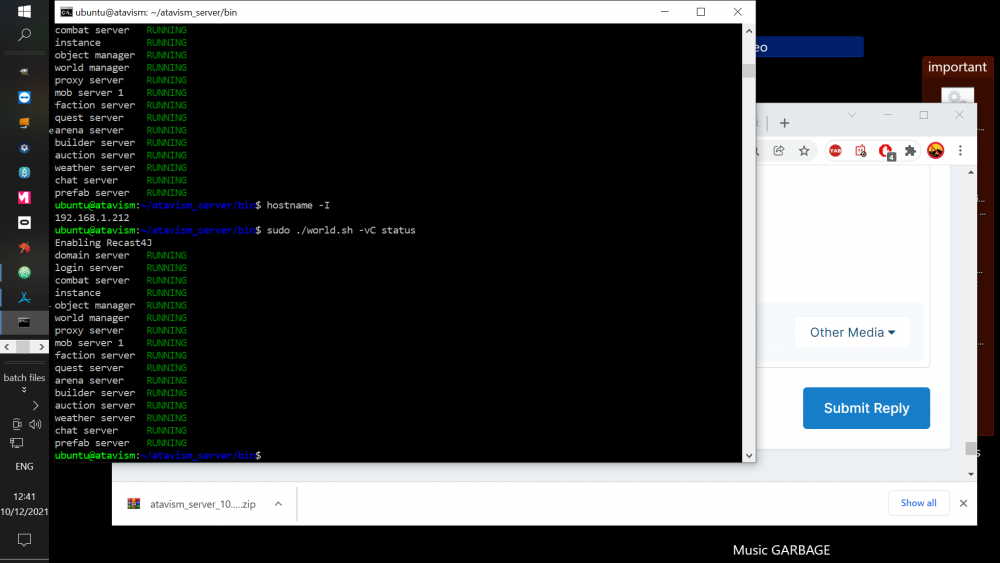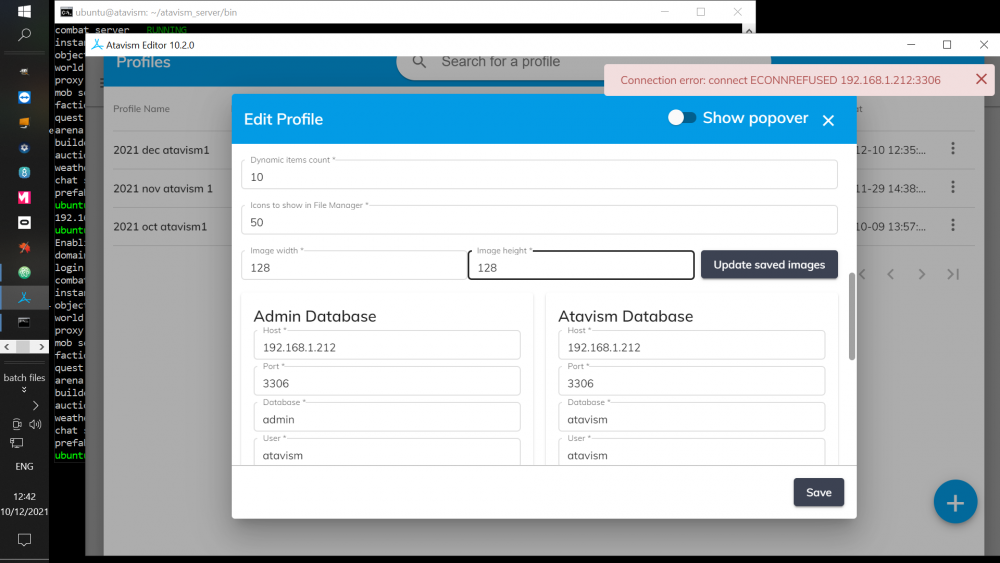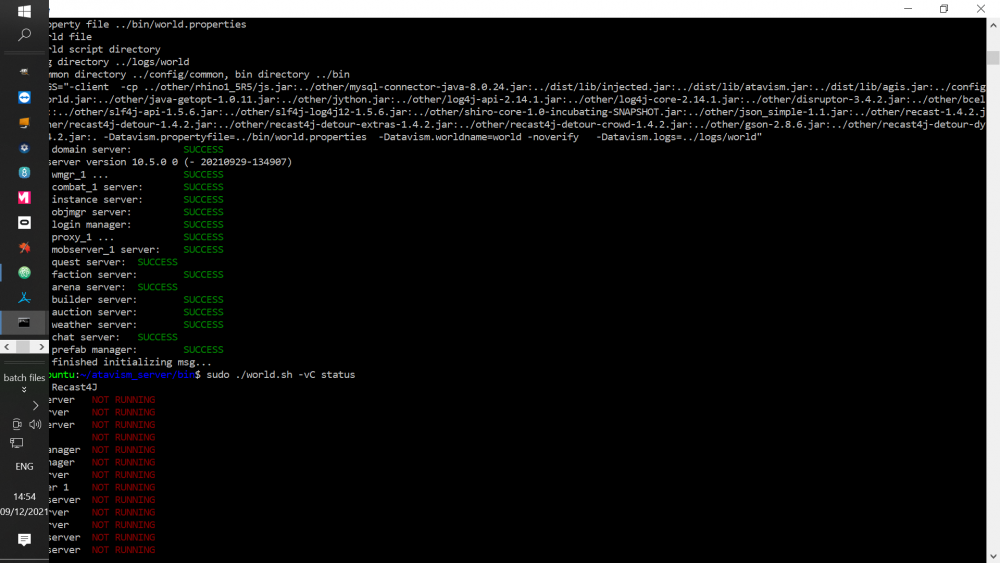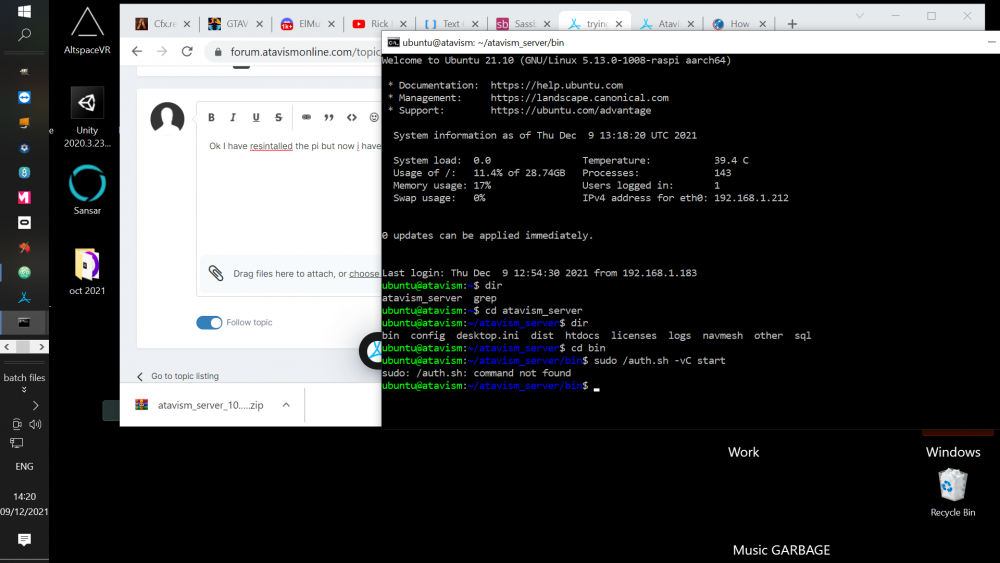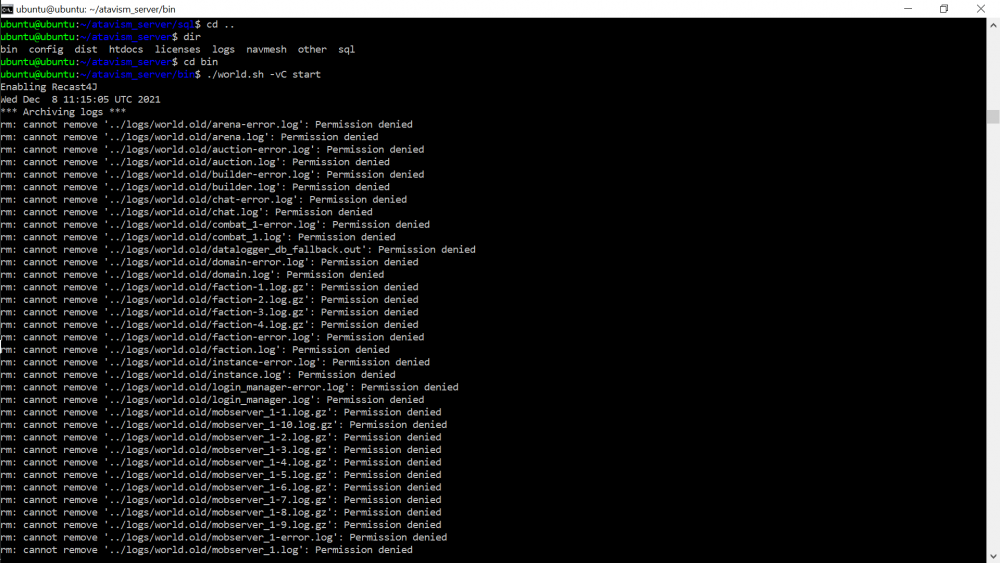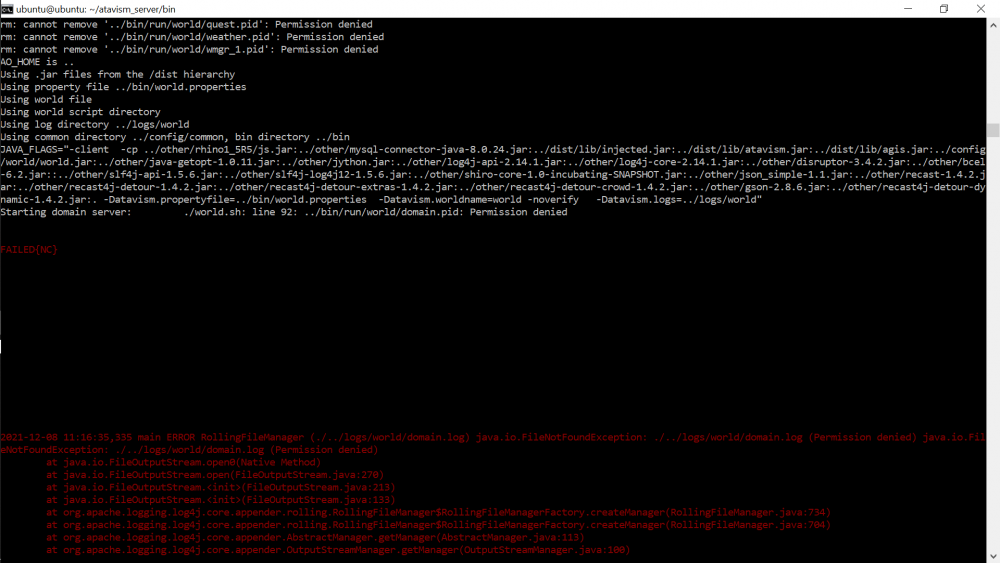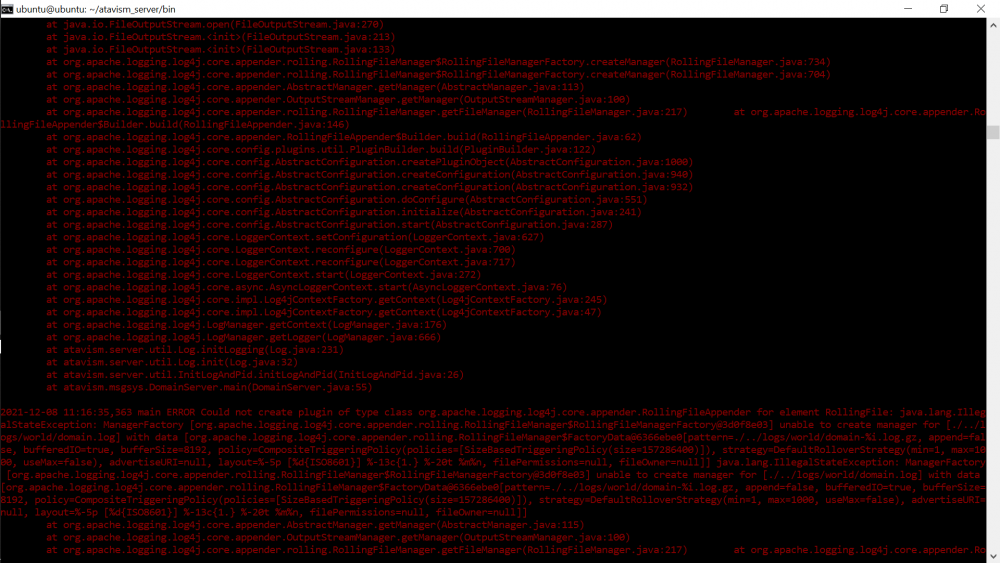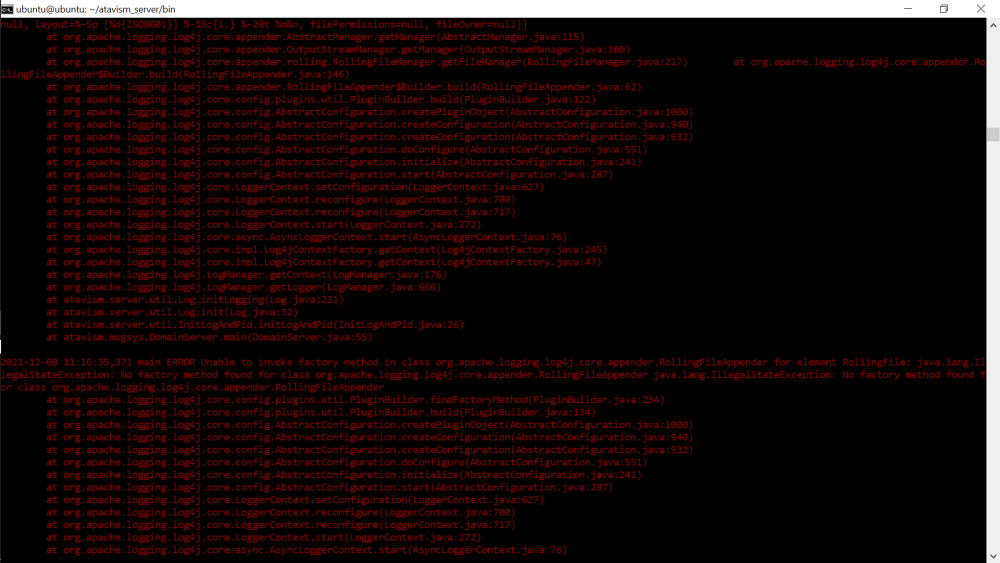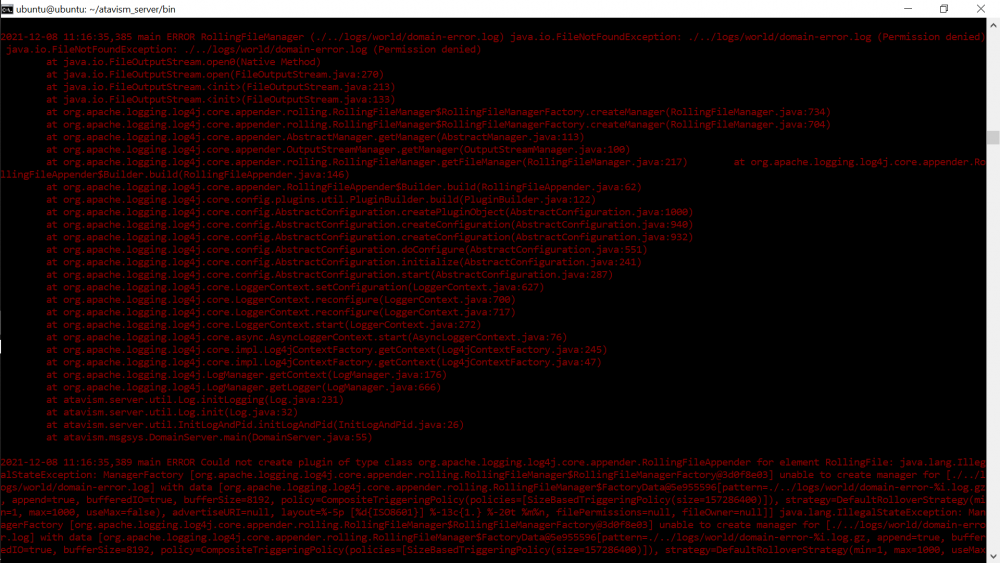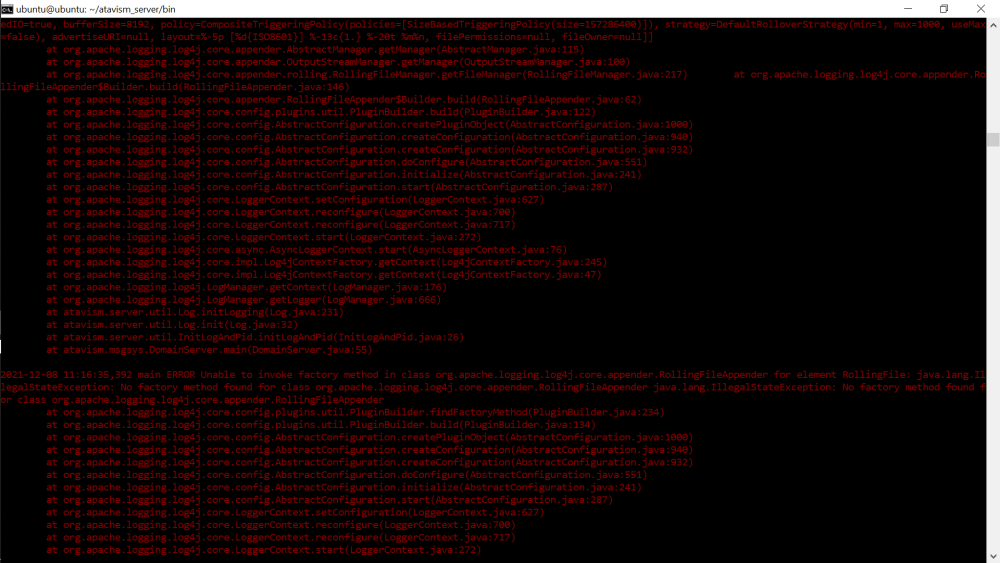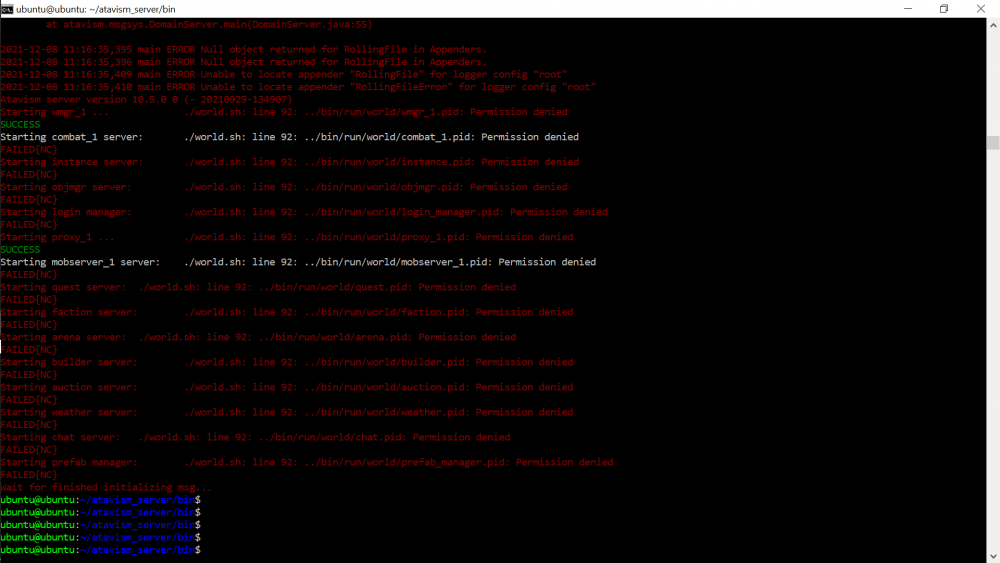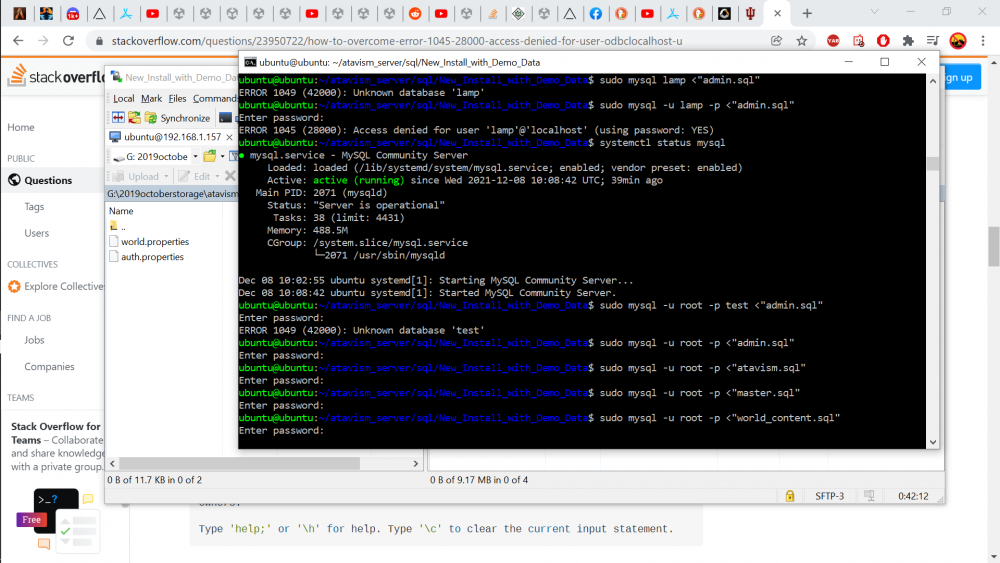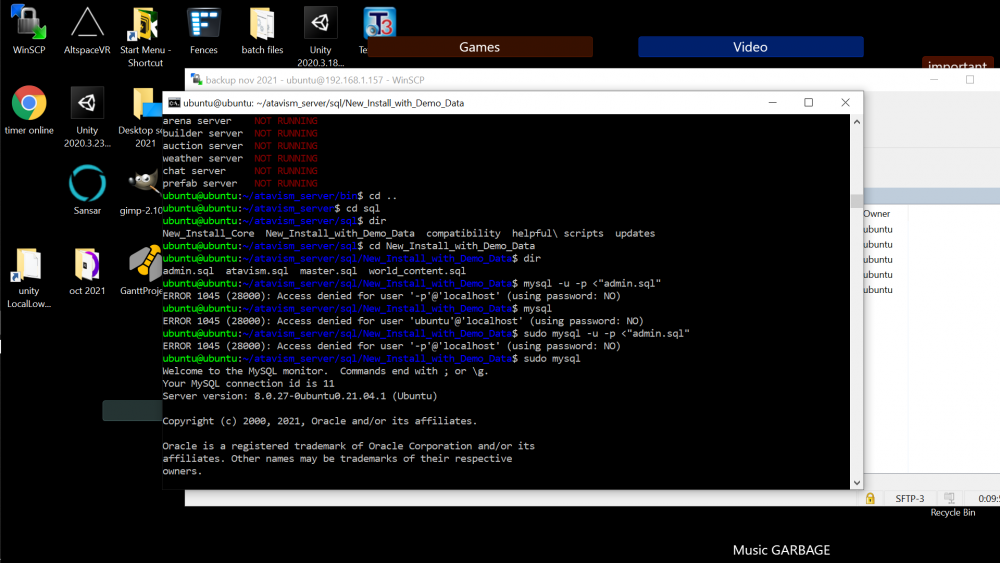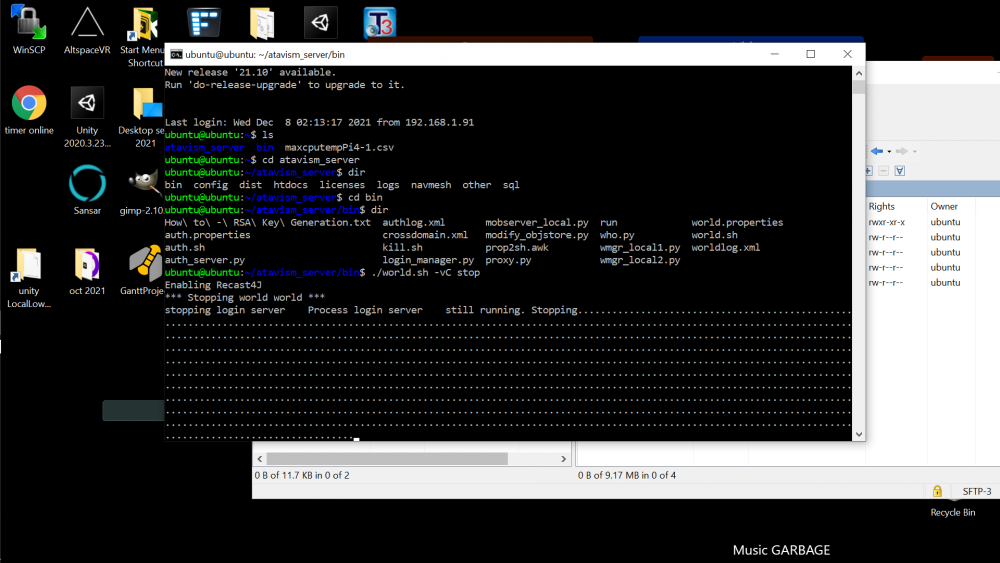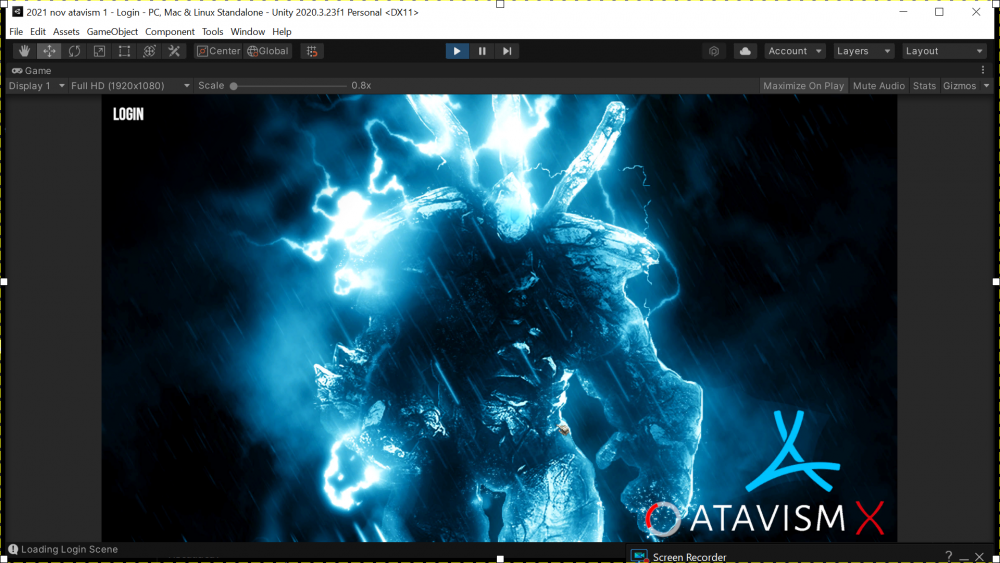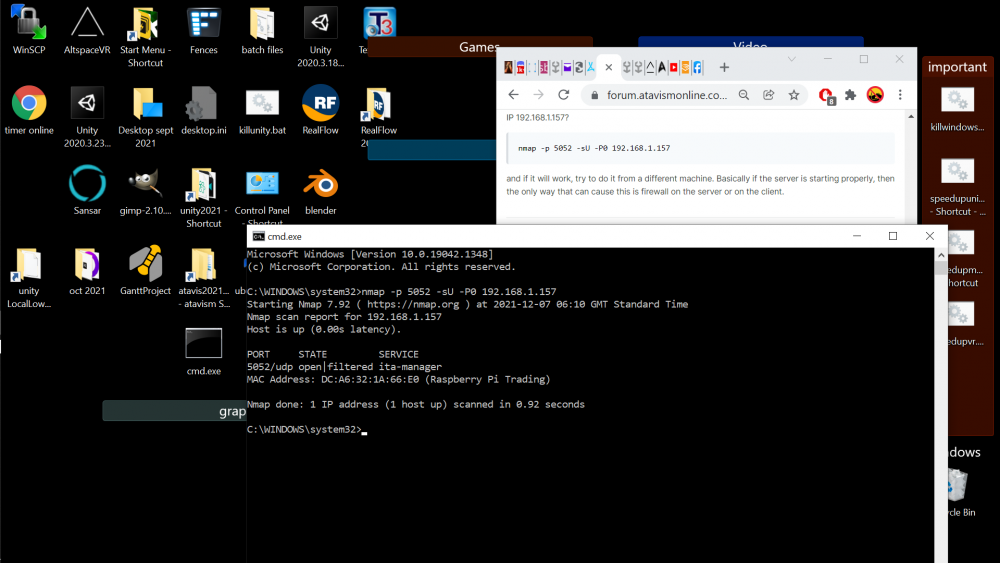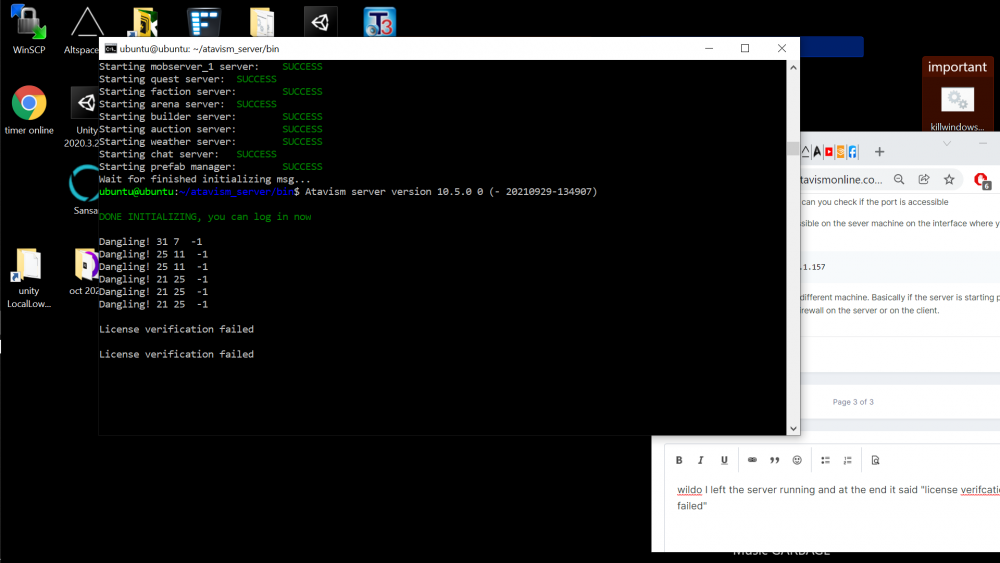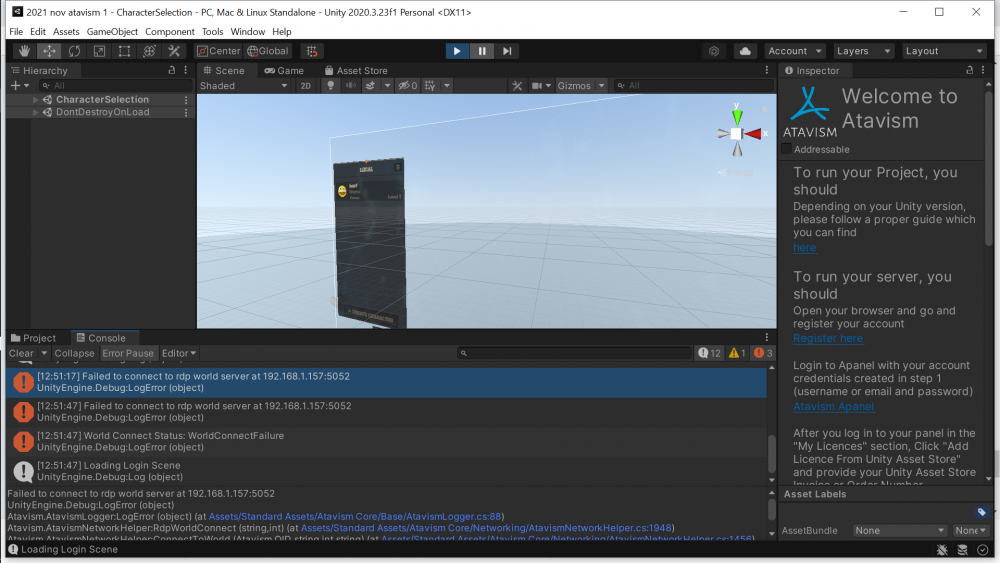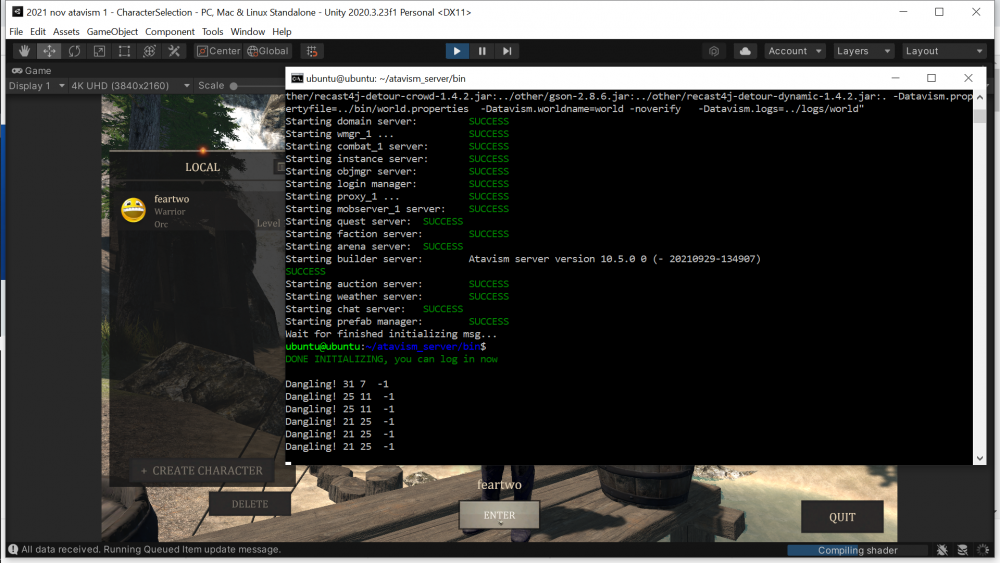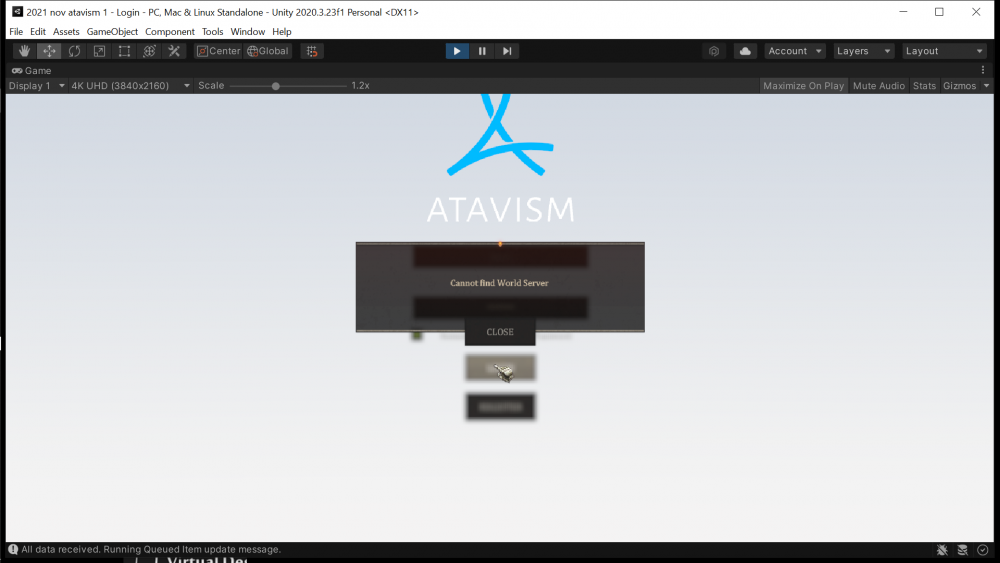feartheway
Members-
Posts
201 -
Joined
-
Last visited
Content Type
Profiles
Forums
Events
Everything posted by feartheway
-
It all seems to be working now! Phew that was a deep / steep learning experience for me regarding ubuntu, pi4, atavism, mysql.
-
UPDATE FIXED IT SOMEHOW everything is green going to test the client now https://duckduckgo.com/?q=ER_HOST_NOT_PRIVILEGED%3A+Host+is+not+allowed+to+connect+to+this+MySQL+server&atb=v228-1&ia=web mysql -u root -p use mysql; select host from user where user='root'; update user set host = '%' where user ='root'; // If Host = '%', it means that all IPs have connection privileges, which should be set according to the IPs of the production environment flush privileges; new error = connection error Connection error: ER_NOT_SUPPORTED_AUTH_MODE: Client does not support authentication protocol requested by server; consider upgrading MySQL client i did this before hope it works to solve the problem cd /etc/mysql sudo mcedit /etc/mysql/my.cnf #add this line at the end [mysqld] default-authentication-plugin=mysql_native_password sudo systemctl status mysql.service sudo shutdown -r now (reboot) sudo systemctl status mysql.service https://www.tutorialspoint.com/how-to-restart-mysql-server sudo systmectl restart mysql mysql> restart; mysql> show databases; mysql> select version(); ALTER USER 'root'@'%' IDENTIFIED WITH mysql_native_password BY 'password'; ALTER USER 'root'@'localhost' IDENTIFIED WITH mysql_native_password BY 'password'; ALTER USER 'atavism'@'%' IDENTIFIED WITH mysql_native_password BY 'password'; ALTER USER 'atavism'@'localhost' IDENTIFIED WITH mysql_native_password BY 'password'; ALTER USER 'ubuntu'@'%' IDENTIFIED WITH mysql_native_password BY 'password'; ALTER USER 'ubuntu'@'localhost' IDENTIFIED WITH mysql_native_password BY 'password'; CREATE USER 'jeffrey'@'localhost' IDENTIFIED WITH mysql_native_password BY 'password'; https://www.javaniceday.com/post/error-er_not_supported_auth_mode-client-does-not-support-authentication-protocol-requested-by-server -- to deal with ER_NOT_SUPPORTED_AUTH_MODE error. Only run this line for local dev ALTER USER 'root'@'localhost' IDENTIFIED WITH mysql_native_password BY 'root'; -- create our main user for local dev CREATE USER IF NOT EXISTS 'my_user'@'%' IDENTIFIED BY 'root'; CREATE DATABASE IF NOT EXISTS `test_container` DEFAULT CHARACTER SET utf8 COLLATE utf8_bin; GRANT ALL PRIVILEGES ON test_container.* TO 'my_user'@'%' WITH GRANT OPTION; flush privileges; update db set Host=’133.155.44.103' where Db='yourDB'; update user set Host=’133.155.44.103' where user='user1'; GRANT ALL ON database_name.* to 'database_username'@'10.24.96.5' IDENTIFIED BY 'database_password'; > FLUSH PRIVILEGES; > SELECT host FROM mysql.user WHERE user = "database_username"; https://phoenixnap.com/kb/mysql-remote-connection https://www.tecmint.com/fix-error-1130-hy000-host-not-allowed-to-connect-mysql/ sudo systemctl restart mysql sudo ufw allow from remote_ip_address to any port 3306 Open Port 3306 with iptables The iptables utility is available on most Linux distributions by default. Type the following command to open MySQL port 3306 to unrestricted traffic: sudo iptables -A INPUT -p tcp --dport 3306 -j ACCEPT To limit access to a specific IP address, use the following command instead: sudo iptables -A INPUT -p tcp -s 133.155.44.103 --dport 3306 -j ACCEPT
-
I think its something to do with this... Posted October 7 Ensure that the server port 3306 is accessible from your PC. You can do this with telnet or nmap (Linux). First do this locally to ensure that the database is running like telnet 127.0.0.1 3306 or nmap 127.0.0.1 -p 3306 If it will work then use server IP on the server, like telnet YourServerIP 3306 or nmap YourServerIP -p 3306 If it won't work (port will be closed), then there are two options: 1. MySQL is bound on the localhost address only, and you need to change it in the MySQL configuration file (usually in the /etc/mysql/mysql.conf.d/mysqld.cnf) you need to modify entry bind-address from 127.0.0.1 to 0.0.0.0 and then restart MySQL service sudo systmectl restart mysql tried the atavism editor test Connection error: ER_HOST_NOT_PRIVILEGED: Host 'user1-PC.home' is not allowed to connect to this MySQL server 3306 still seems to be disabled.
-
-
sent the logs please confirm you got them
-
-
Ok I have resintalled the pi but now i have another problem i try sudo ./auth.sh -vC start solved needed to do this ls -ls chmod +x * command no found?! what have i forgotten to do?
-
i tried to start ./world.sh -vC start and this happened and a lot of red screens should have been sudo ./world.sh -vC start how do i get rid of all the old logs? this looks bad?
-
i used this to update mysql to demo data, login as root. sudo mysql -u root -p < "admin.sql" pw test sudo mysql -u root -p < "atavism.sql" pw test sudo mysql -u root -p < "master.sql" pw test sudo mysql -u root -p < "world_content.sql" pw test obviously if / when i go live I will have to change passwords.
-
ok i switched it off and on again and now it wont let me update the sql My problem seems to be how to update the server sql files. access denied for user -p
-
its not letting me stop the server any reason why? Any good ways of forcing a restart and stop of atavism of the system?
-
I think i may not have installed the demo data into the server? maybe i did will have to check my logbook. https://unity.wiki.atavismonline.com/project/installation/ Import DB structure files to your DB engine (MySQL) there are 4 files located in “Server_location_files/sql/” or “Server_location_files/sql/New Install with Demo Data” depending on your choice. By default databases will be imported using the utf8 character set and utf8_general_ci collation. admin.sql atavism.sql master.sql world_content.sql In command line type: mysql -u -p <”filename.sql” – if local DB mysql -u -h -p <”filename.sql” – if remote DB this video is helpful but i do not see any distinction between data structure and data in 10.5 sql folder on server. There are not 2 different folders data structure / data in 10.5.
-
warning message in console is this. Got Disconnect() from at Atavism.AtavismNetworkHelper.Disconnect () [0x00000] in <616cf1dbffea491ead6414b44286991b>:0 at Atavism.AtavismWorldManager.Disconnected () [0x00000] in <616cf1dbffea491ead6414b44286991b>:0 at Atavism.AtavismClient.Update () [0x00083] in <616cf1dbffea491ead6414b44286991b>:0 UnityEngine.Debug:LogWarning (object) Atavism.AtavismNetworkHelper:Disconnect () (at Assets/Standard Assets/Atavism Core/Networking/AtavismNetworkHelper.cs:1499) Atavism.AtavismWorldManager:Disconnected () (at Assets/Standard Assets/Atavism Core/Base/AtavismWorldManager.cs:1826) Atavism.AtavismClient:Update () (at Assets/Standard Assets/Atavism Core/Base/AtavismClient.cs:320)
-
i did ufw disable on the pi for now. will have to figure out how to configure ufw later. now it does not crash but it does just cycle back to login screen?
-
-
-
have to refresh my memory on setting up windows firewall and router. To allow remote connections to the server the following ports need to be opened: * 5040-5060 * 5090 * 9005-9010 They should be opened for both UDP and TCP connections. i did the windows firewall i guess i need to check my router still getting this ... Failed to connect to rdp world server at 192.168.1.157:5052 https://unity.wiki.atavismonline.com/project/atavism-client-unity-installation/ my previous forums some reference material
-
ok i look in these two locations player log is empty C:\Users\user1\AppData\LocalLow\DefaultCompany\2021 nov atavism 1 editor log what do you want me to look at? C:\Users\user1\AppData\Local\Unity the console errors in the unity player = warning1 No key file found. Data will not be encrypted. UnityEngine.Debug:Log (object) Atavism.ClientAPI:Awake () (at Assets/Standard Assets/Atavism Core/ClientAPI.cs:121) warning2 All data received. Running Queued Item update message. UnityEngine.Debug:Log (object) Atavism.Inventory:HandleInvPrefabData (System.Collections.Generic.Dictionary`2<string, object>) (at Assets/Dragonsan/AtavismObjects/Scripts/Inventory.cs:1797) Atavism.AtavismNetworkHelper:handlePrefabMessage (string,System.Collections.Generic.Dictionary`2<string, object>) (at Assets/Standard Assets/Atavism Core/Networking/AtavismNetworkHelper.cs:2267) error SocketException: A connection attempt failed because the connected party did not properly respond after a period of time, or established connection failed because connected host has failed to respond. System.Net.Sockets.Socket.Receive (System.Byte[] buffer, System.Int32 offset, System.Int32 size, System.Net.Sockets.SocketFlags socketFlags) (at <0463b2ef957545c0a51b42f372cd4fbb>:0) System.Net.Sockets.NetworkStream.Read (System.Byte[] buffer, System.Int32 offset, System.Int32 size) (at <0463b2ef957545c0a51b42f372cd4fbb>:0) Rethrow as IOException: Unable to read data from the transport connection: A connection attempt failed because the connected party did not properly respond after a period of time, or established connection failed because connected host has failed to respond. i end up looking at this
-
where can i find client side logs? here https://docs.unity3d.com/Manual/LogFiles.html will get on to it
-
ok sent the logs.
-
ok i restarted the server on the pi 4 and go as far as the selection screen ! now it cant geet beyond that
-
https://unity.wiki.atavismonline.com/project/atavism-client-unity-installation/ I have set the atavism editor outside and inside unity both say success but still end up with world not found.
-

[PAID] - I am looking for a tutor/mentor to help me
feartheway replied to alevin's topic in General Discussion
I might be able to help. I have a fair bit of experience with unity, education and teaching games dev. I am setting up training environment in altspace vr for learning Atavism. At the moment the course I am working on is in very alpha stage. Honestly at this stage I am thinking of trying to form an educators collective to help each other get up to speed and better with atavism. I see it Atavism as a potential massive game changer but with a problem of the initial learning curve and problem solving. -
Problem at the moment = Cannot get past login screen. Server is running apart from mob server. the atavism standalone windows manager seems to be working and connected ok. I took a big break (2 months) to dive into VR development. Now I am back to atavism. All roads lead back to atavism. I dont know which pi 4 it is I will keep you posted when i get it all to work. it ws the 4gb one i also have an 8gb ready to take over. I am back to where I was and now I think i need some help to sort out. I am going to try 2020.3.23f1 LTS 1) what is the best version of unity to run for client 10.5? 2) at the moment I have a problem with world not found and freeze at the login screen.
-
so now the avatar is appearing but when i enter the world it resets back to the login.