

jayalter
-
Posts
10 -
Joined
-
Last visited
Content Type
Profiles
Forums
Events
Posts posted by jayalter
-
-
I’m going to Give it a shot using the custom method. It doesn’t show up under ifconfig -a even after using the UP command. I’ll keep you posted!
jay
-
34 minutes ago, Martin (Dragonsan) said:
There is no FTP but SFTP which is FTP over SSH, so you should be able to use simple winscp with SFTP settings and SSH credentials: root/atavism.
You can try to type in the console
ifconfig eth2 upand the same for eth3 accordingly. It should bring your interface with your settings up. If you don't have eth0 nor eth1, you can remove these two configuration files related to these interfaces.
Well I tried the "ifconfig eth2 up" command and it did absolutely nothing. So that was a fail. As for your response about using SFTP Yes I left it set on SFTP and used the proper creds. All it does is sit there "searching for server...." which is never found and I eventually get a "timed out" message. I'm wondering if these VM's can't handle new motherboards with the newer Intel 2.5G Ethernet adapters. Both the CentOS and the Ubuntu VM's have problems initializing the interfaces to the point that neither works. It's a show stopper for me and without this I will have hit a blocker that will keep me from using the product. Is there a mac version of the server? I could try installing that on one of my macbook pro's and see if it works. Otherwise I'm at a total loss on how to continue.
-
4 minutes ago, jayalter said:
Ok so I did what you suggested. I set the settings that I had originally set in eth0 to eth2. I issued "service network restart" after saving eth2 and this is the result:

I would appear while "sudo ifconfig -a" shows there is eth2 and eth3 the service network restart doesn't see those configs and / or devices??
BTW, I tried the setting up the Ubuntu VM as well. It had no problem with setting up the ETH devices, HOWEVER, a the FTP part the connect to 192.168.254.102 simply times out and never connects. I have no idea why or what needs to be done there. I'm open to fixing either VM as long as I can get one working!
-
3 minutes ago, Martin (Dragonsan) said:
Great, let me know if you will need further assistance.
Ok so I did what you suggested. I set the settings that I had originally set in eth0 to eth2. I issued "service network restart" after saving eth2 and this is the result:

I would appear while "sudo ifconfig -a" shows there is eth2 and eth3 the service network restart doesn't see those configs and / or devices??
-
1 minute ago, Martin (Dragonsan) said:
So, you have interfaces eth2 and eth3, probably during import you haven't selected option to include all network adapters
To fix this you have to adjust your network adapter configuration file in this case
nano /etc/sysconfig/networking/devices/ifcfg-eth2or
nano /etc/sysconfig/networking/devices/ifcfg-eth3depending which interface is your main one (that you set to your bridged network adapter), probably eth2, set network settings there and proceed further with the installation along with the documentation https://unity.wiki.atavismonline.com/project/atavism-virtual-machine/
Perfect! Thats the solution I was hoping to find! I'll give that a try! Thanks so so much!
-
4 minutes ago, Martin (Dragonsan) said:
Command is incorrect, please use the exact command I sent you.
Ok I did it again using the -a. Here are the results. For some reason there is an eth2 and an eth3 but no eth0 or eth1. Not sure why or which is the one for my ethernet adapter?

-
Just now, jayalter said:
@Martin (Dragonsan), here is the result of your suggestion:

Please see my post in Discord support channel. I've added details there that may be helpful. At this point the server will not work because of the missing interface(s).
-
17 hours ago, Martin (Dragonsan) said:
In the Linux console try to type:
sudo ifconfig -aAnd just adjust your networking interface to match the ones you have in your VM.
@Martin (Dragonsan), here is the result of your suggestion:

-
I followed the directions in setting up the CentOS VM exactly as were detailed. However even after having set the IP and gateway for eth0 when I issue the "service network restart" command I get the following output:

Of course my eth0 IS present as I am able to access the internet as normal via Windows. Here is the settings for my eth0 in VirtualBox:
Any help would be GREATLY appreciated! I'm stuck until I can get this part working! Thanks in advance!
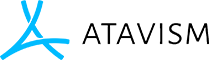

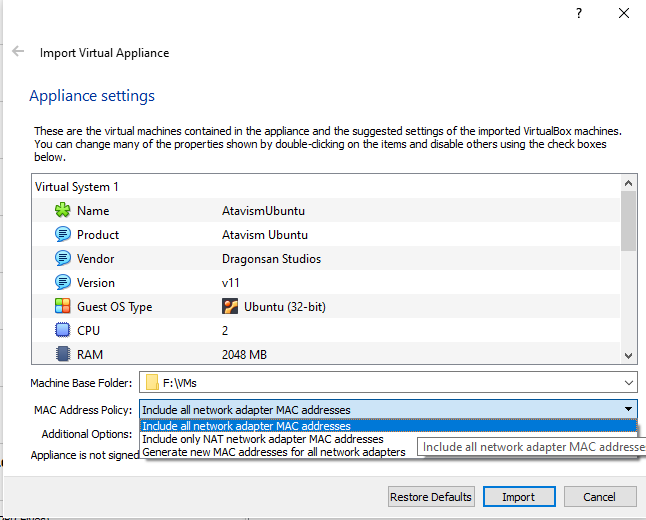
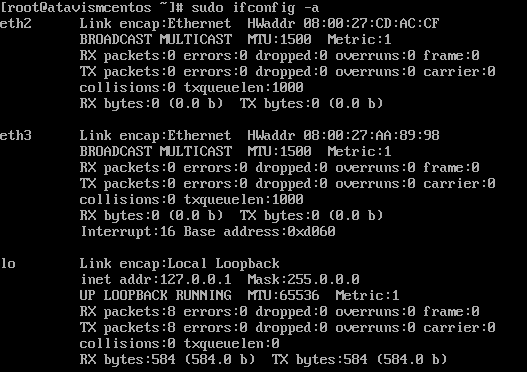
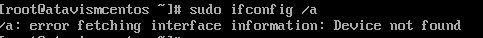
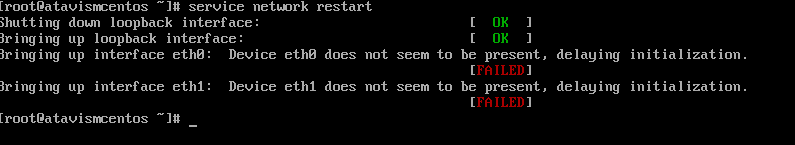
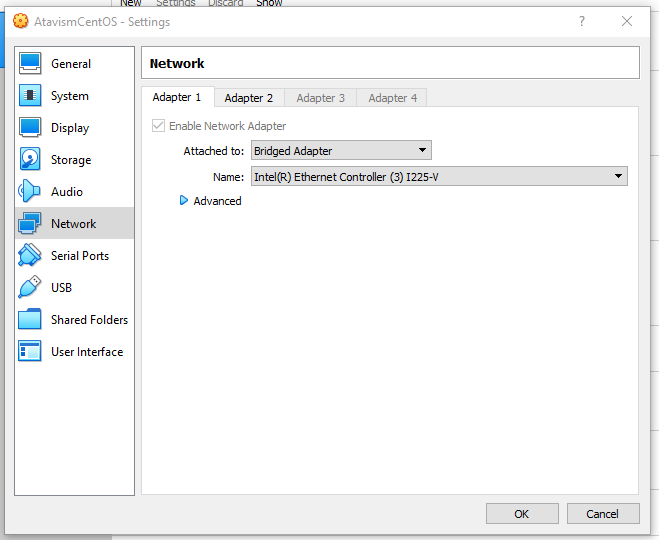
Can't get server to connect to eth0
in General Discussion
Posted
Will do! Thanks for your help! I will want to get The VM servers working at some point but for initial dev I’m good with the windows manager