

feartheway
-
Posts
201 -
Joined
-
Last visited
Content Type
Profiles
Forums
Events
Posts posted by feartheway
-
-
-
I have tried installing 10.4 but get a different error, this time I just keep getting put back to login screen
-
I think I have now sent via email and message.
-
i sent them to you i think
to support@atavismonline.com 2021oct10.zip
sent on sunday
-
-
Yes I have built project and run within from login and directly from scene looks like the same error. Missing avatars reference.
-
i sent the error logs but at the moment it seems to be a problem in the character selection screen with a missing reference to the character model
what version of unity to you recommend for atavism 10.5? atm i am using 2020 LTS
NullReferenceException: Object reference not set to an instance of an object
Atavism.ClientAPI.GetCharacterEntries () (at Assets/Standard Assets/Atavism Core/ClientAPI.cs:207)
Atavism.CharacterSelectionCreationManager.StartCharacterSelection () (at Assets/Dragonsan/AtavismObjects/Scripts/CharacterSelectionCreationManager.cs:373)
Atavism.CharacterSelectionCreationManager.Start () (at -
what specific logs do you want? the world log director is 2.4 gigabytes with all sorts of gz files!
-
where do i find the server logs?
i can copy the server logs to a penstick then upload them to you i guess.
how do i get them to you? I am very new when it comes to ubuntu servers.
do i have to remote copy onto the windows machine? i have ssh on windows 10 via the ssh app.
-
2 error messages on entering the chooser scene
KeyNotFoundException: The given key was not present in the dictionary.
System.Collections.Generic.Dictionary`2[TKey,TValue].get_Item (TKey key) (at <695d1cc93cca45069c528c15c9fdd749>:0)
Atavism.CharacterSelectionCreationManager.StartCharacterCreation () (at Assets/Dragonsan/AtavismObjects/Scripts/CharacterSelectionCreationManager.cs:1093)
Atavism.CharacterSelectionCreationManager.Start () (at Assets/Dragonsan/AtavismObjects/Scripts/CharacterSelectionCreationManager.cs:318)NullReferenceException: Object reference not set to an instance of an object
Atavism.CharacterSelectionCreationManager.SwitchSkinColortoColor (UnityEngine.Color color) (at Assets/Dragonsan/AtavismObjects/Scripts/CharacterSelectionCreationManager.cs:2481)
Atavism.CharacterSelectionCreationManager.<RegisterModularCharacterPicker>b__215_8 (UnityEngine.Color color) (at Assets/Dragonsan/AtavismObjects/Scripts/CharacterSelectionCreationManager.cs:3588)
UnityEngine.Events.InvokableCall`1[T1].Invoke (T1 args0) (at <af218701fe324032b521ddd91f13662b>:0)
UnityEngine.Events.UnityEvent`1[T0].Invoke (T0 arg0) (at <af218701fe324032b521ddd91f13662b>:0)
ColorPicker.SendChangedEvent () (at Assets/OtherPackages/HSVPicker/UI/ColorPicker.cs:212)
ColorPicker.Start () (at Assets/OtherPackages/HSVPicker/UI/ColorPicker.cs:58) -
-
ok finally i have success!!! using a pi4 running ubuntu
all green lights for now

thanks for your help martin!
1) i needed to make sure my router allowed all the ports on the pi device
2) i needed to do this
cd /etc/mysql
sudo mcedit /etc/mysql/my.cnf
#add this line at the end
[mysqld] default-authentication-plugin=mysql_native_password
This allows me to avoid the weird prompt problem i mentioned above
CREATE USER 'jeffrey'@'localhost' IDENTIFIED WITH mysql_native_password BY 'password';
'> I dont know what this prompt is or does
-
8 hours ago, Martin (Dragonsan) said:
You can just create a user with native password authentication
CREATE USER 'jeffrey'@'localhost' IDENTIFIED WITH mysql_native_password BY 'password';
CREATE USER 'jeffrey'@'localhost' IDENTIFIED WITH mysql_native_password BY 'password';
And then grant privileges to the admin, atavism, master, and world_content databases
do i use 'localhost' or my ip?
i then have to update all the user settings in world.properties right? when i tried this i ended up with a strange prompt
'>
what am i supposed to with this prompt? i have now messed up the root mysql again and have to reinstall mysql (facepalm)
also i opened up the ports on the router for the server device. That should help.
-
This has Some extra info.
-
reinstalled everything now when i run
cd /atavism_server_files_path/bin/
sudo ./auth.sh -vC start
sudo ./world.sh -vC startit all goes through ok with success etc
then after a while i get this message 180 seconds
STARTUP FAILED -- didnt complete after 180 seconds.
Please stop server. -
how do i use / set legacy authentication?
sql workebench will have to be copied across i guess.
i decided to remove mysql and try again
note removal did not work so i will have to reinstall ubuntu server
sudo apt purge mysql-server*
sudo rm -r /etc/mysql /var/lib/mysql
sudo rm -r /var/log/mysql
sudo ls /var/lib/mysqlthese have to be removed manually
cd /etc/mysql then sudo rm -r *.*
2 files remain which mess up reinstall (sigh)
now mysql will not reinstall will reinstall ubuntu server in a bit to fix that
sudo apt install mysql-server
sudo mysql_secure_installation
-
will mysql workbench be any use?
is it something to do with
legacy authentication ?is it something to do with the validate password option in mysql install?
https://vitux.com/how-to-install-and-configure-mysql-in-ubuntu/ -
ok i set
my bindaddress to 0.0.0.0
what about mysqlx-bindaddress? set that also to 0.0.0.0 ?
sudo systemctl restart mysql
error message
Connection error: ER_NOT_SUPPORTED_AUTH_MODE: Client does not support authentication protocol requested by server; consider upgrading MySQL client
-
The problem is that the editor is not connecting. I can ssh into the server but 're editor is not connecting. So I need to open up ports on my client firewalls? Do I need to port forward on router?
-
-
bcel-6.2.jar' seems to be taking a long time to load?
update it was the size of the console window obscuring the command prompt (facepalm)
./auth.sh -vC start
*** Archiving auth logs ***
test
*** Starting master server ***
AO_HOME is ..
Using .jar files from the /dist hierarchy
Using property file ../bin/auth.properties
Using log directory ../logs/master
Using common directory ../config/common, bin directory ../bin
JAVA_FLAGS="-client -cp ../other/rhino1_5R5/js.jar:../other/mysql-connector-java-8.0.24.jar:../dist/lib/injected.jar:../dist/lib/atavism.jar:../dist/lib/agis.jar:../other/java-getopt-1.0.11.jar:../other/jython.jar:../other/log4j-api-2.14.1.jar:../other/log4j-core-2.14.1.jar:../other/disruptor-3.4.2.jar:../other/bcel-6.2.jar:. -Datavism.propertyfile=../bin/auth.properties -Datavism.logs=../logs/master"
Starting authentication server: SUCCESS
Wait for finished initializing msg...
pi4-atavism@pi4atavism-desktop:~/atavism_server/bin$ *sys-package-mgr*: processing new jar, '/home/pi4-atavism/atavism_server/other/rhino1_5R5/js.jar'
*sys-package-mgr*: processing new jar, '/home/pi4-atavism/atavism_server/other/mysql-connector-java-8.0.24.jar'
*sys-package-mgr*: processing new jar, '/home/pi4-atavism/atavism_server/dist/lib/injected.jar'
*sys-package-mgr*: processing new jar, '/home/pi4-atavism/atavism_server/dist/lib/atavism.jar'
*sys-package-mgr*: processing new jar, '/home/pi4-atavism/atavism_server/dist/lib/agis.jar'
*sys-package-mgr*: processing new jar, '/home/pi4-atavism/atavism_server/other/java-getopt-1.0.11.jar'
*sys-package-mgr*: processing new jar, '/home/pi4-atavism/atavism_server/other/jython.jar'
*sys-package-mgr*: processing new jar, '/home/pi4-atavism/atavism_server/other/log4j-api-2.14.1.jar'
*sys-package-mgr*: processing new jar, '/home/pi4-atavism/atavism_server/other/log4j-core-2.14.1.jar'
*sys-package-mgr*: processing new jar, '/home/pi4-atavism/atavism_server/other/disruptor-3.4.2.jar'
*sys-package-mgr*: processing new jar, '/home/pi4-atavism/atavism_server/other/bcel-6.2.jar' -
could not find dos2unix
could not find java 8.
next problem was starting mysql
service mysqld start
systemctl status mysql.service
./auth.sh -vC start
./auth.sh: line 268: java: command not found
./auth.sh: line 280: [: =: unary operator expected
./auth.sh: line 290: java: command not found
*** Starting master server ***
AO_HOME is ..
./auth.sh: line 127: [: =: unary operator expected
Using .jar files from the /dist hierarchy
Using property file ../bin/auth.properties
Using log directory ../logs/master
Using common directory ../config/common, bin directory ../bin
JAVA_FLAGS="-client -cp ../other/rhino1_5R5/js.jar::../dist/lib/injected.jar:../dist/lib/atavism.jar:../dist/lib/agis.jar:../other/java-getopt-1.0.11.jar:../other/jython.jar:../other/log4j-api-2.14.1.jar:../other/log4j-core-2.14.1.jar:../other/disruptor-3.4.2.jar:../other/bcel-6.2.jar:. -Datavism.propertyfile=../bin/auth.properties -Datavism.logs=../logs/master"
Starting authentication server: ./auth.sh: line 146: java: command not found
FAILED{NC}
Wait for finished initializing msg...
pi4-atavism@pi4atavism-desktop:~/atavism_server/bin$ service mysqld start
Failed to start mysqld.service: Unit mysqld.service not found.
pi4-atavism@pi4atavism-desktop:~/atavism_server/bin$ systemctl status mysql.servicesudo systemctl start mysqlsudo apt-get install java 8
Reading package lists... Done
Building dependency tree... Done
Reading state information... Done
E: Unable to locate package java
E: Unable to locate package 8sudo apt update2. Then, you can confidently install the latest Java Development Kit with the following command:
sudo apt install default-jdkhttps://www.digitalocean.com/community/tutorials/how-to-install-mysql-on-ubuntu-20-04
-
i think i solved it was a problem with <"
pi4-atavism@pi4atavism-desktop:~/atavism_server/sql/New_Install_with_Demo_Data$ mysql -u ross -p admin.sql
Enter password:
ERROR 1049 (42000): Unknown database 'admin.sql'
pi4-atavism@pi4atavism-desktop:~/atavism_server/sql/New_Install_with_Demo_Data$ ls
admin.sql atavism.sql master.sql world_content.sql
pi4-atavism@pi4atavism-desktop:~/atavism_server/sql/New_Install_with_Demo_Data$ mysql -u ross -p <"admin.sql"
Enter password:
pi4-atavism@pi4atavism-desktop:~/atavism_server/sql/New_Install_with_Demo_Data$ mysql -u ross -p <"atavism.sql"
Enter password:
ERROR 1045 (28000): Access denied for user 'ross'@'localhost' (using password: YES)
pi4-atavism@pi4atavism-desktop:~/atavism_server/sql/New_Install_with_Demo_Data$ mysql -u ross -p <"atavism.sql"
Enter password:
pi4-atavism@pi4atavism-desktop:~/atavism_server/sql/New_Install_with_Demo_Data$ mysql -u ross -p <"master.sql"
Enter password:
pi4-atavism@pi4atavism-desktop:~/atavism_server/sql/New_Install_with_Demo_Data$ mysql -u ross -p <"world_content.sql"
Enter password:
pi4-atavism@pi4atavism-desktop:~/atavism_server/sql/New_Install_with_Demo_Data$ -
setting up mysql install
sudo mysql_secure_installation
should i remove the test database?
sudo mysqlCREATE USER 'username'@'host' IDENTIFIED WITH authentication_plugin BY 'password';
CREATE USER 'sammy'@'localhost' IDENTIFIED BY 'password';GRANT PRIVILEGE ON database.table TO 'username'@'host';GRANT CREATE, ALTER, DROP, INSERT, UPDATE, DELETE, SELECT, REFERENCES, RELOAD on *.* TO 'sammy'@'localhost' WITH GRANT OPTION;
GRANT ALL PRIVILEGES ON *.* TO 'mahi'@'localhost'; GRANT ALL PRIVILEGES ON *.* TO 'mahi'@'%'; GRANT ALL PRIVILEGES ON *.* TO 'mahi'@'<DATABASE_FQDN>'; FLUSH PRIVILEGES;
mysql: exit- admin.sql
- atavism.sql
- master.sql
- world_content.sql
In command line type:
mysql -u -p <”filename.sql” – if local DB
mysql -u -h -p <”filename.sql” – if remote DB
looks like i need to put a username in
mysql -u <username> -p <”filename.sql” – if local DB
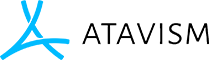
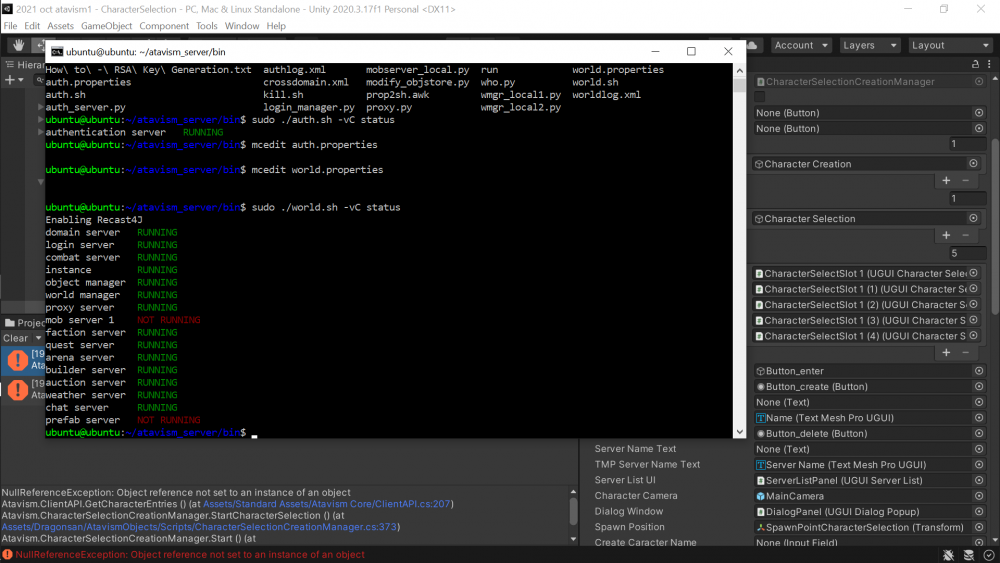
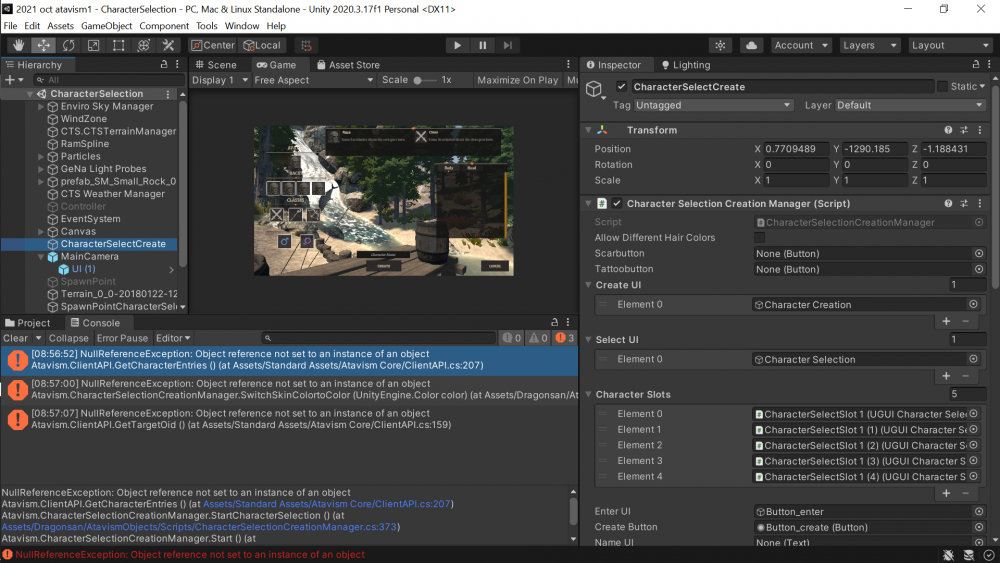
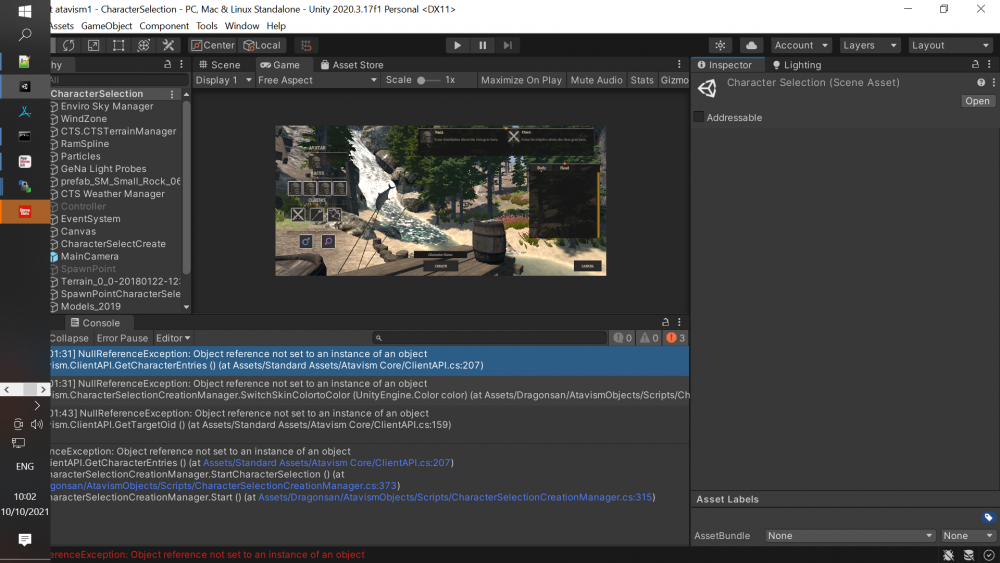
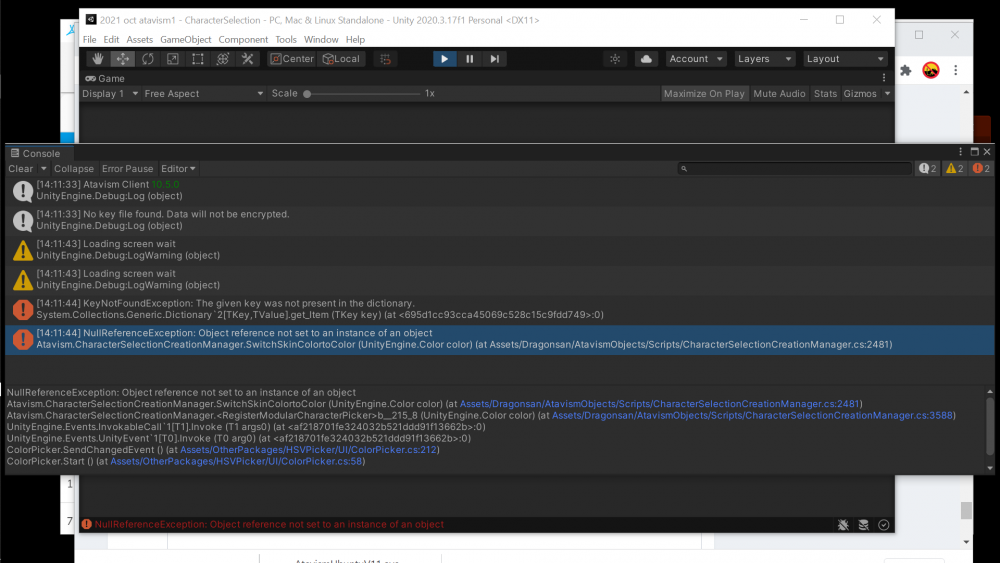
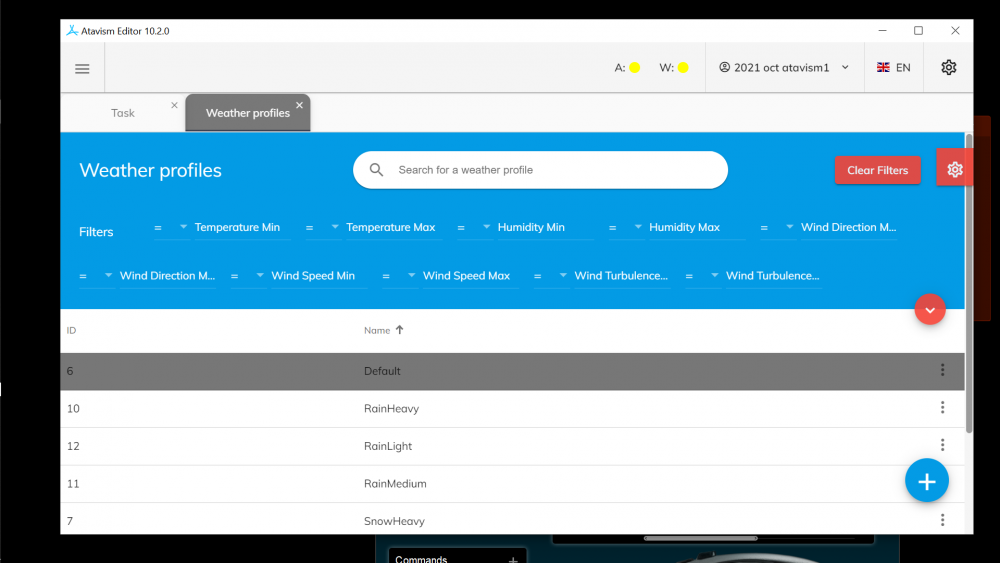
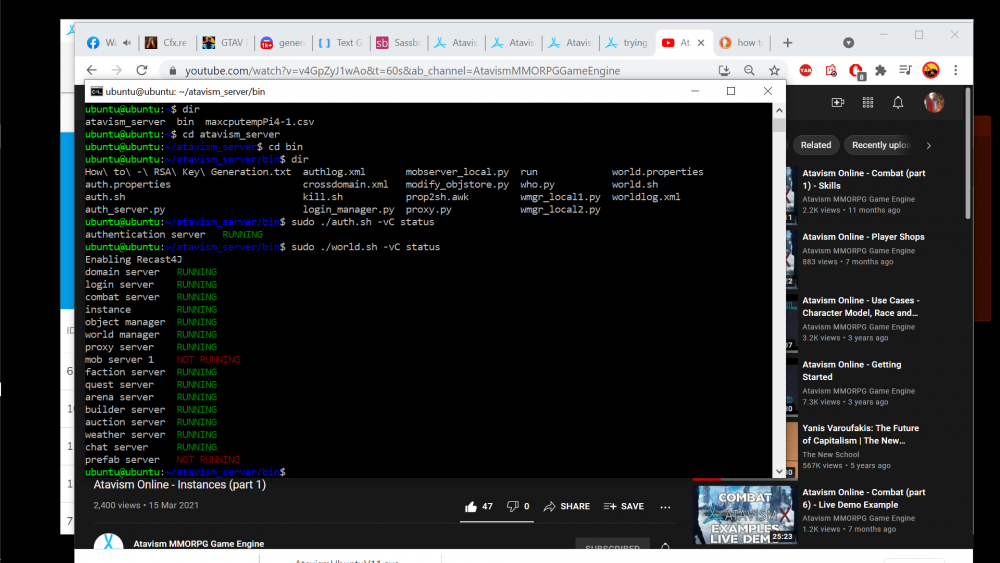
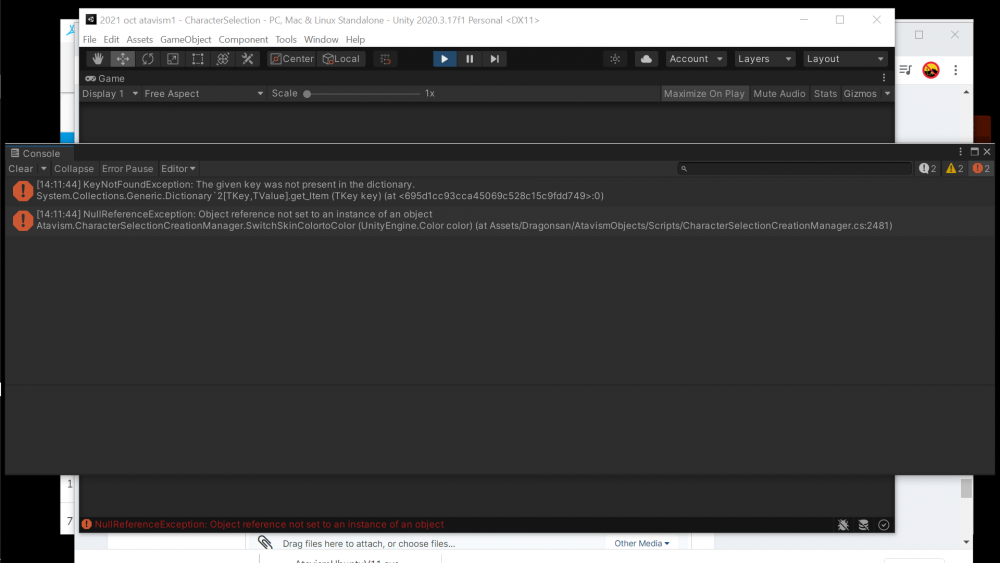
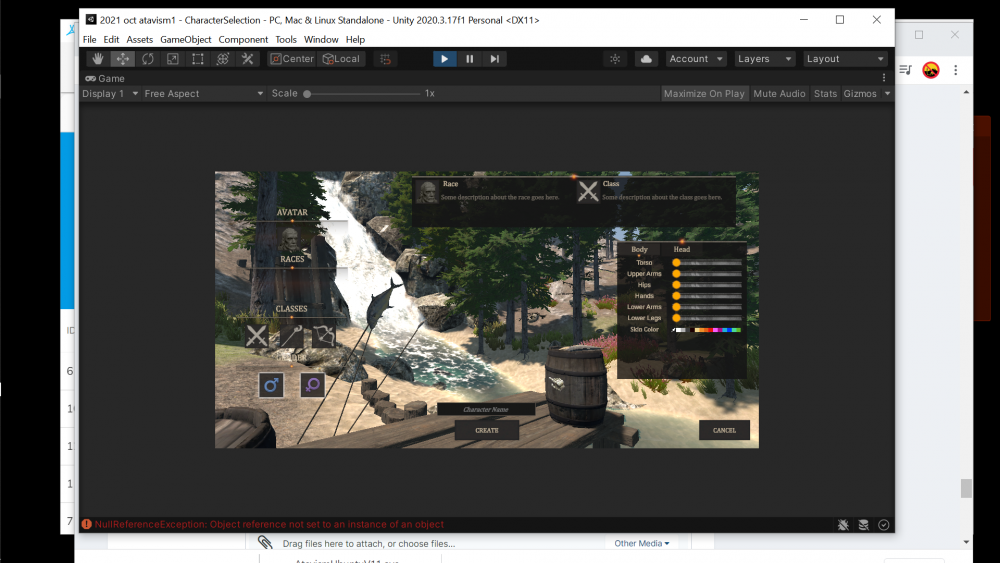
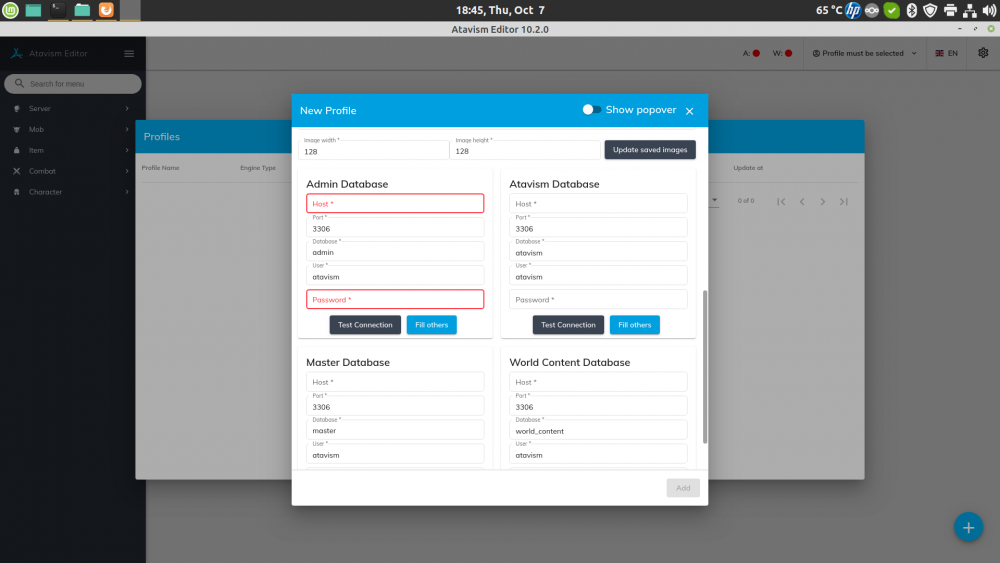
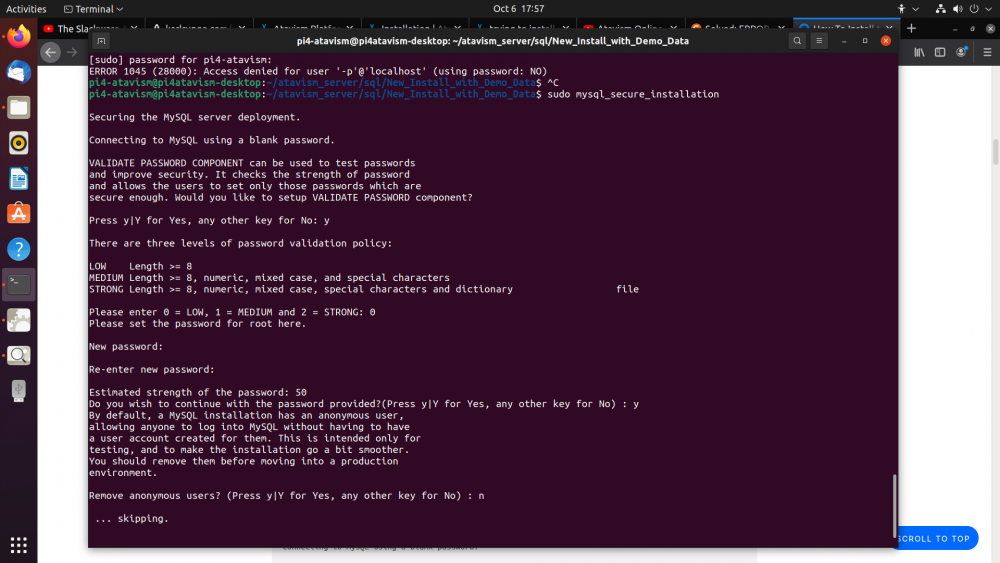
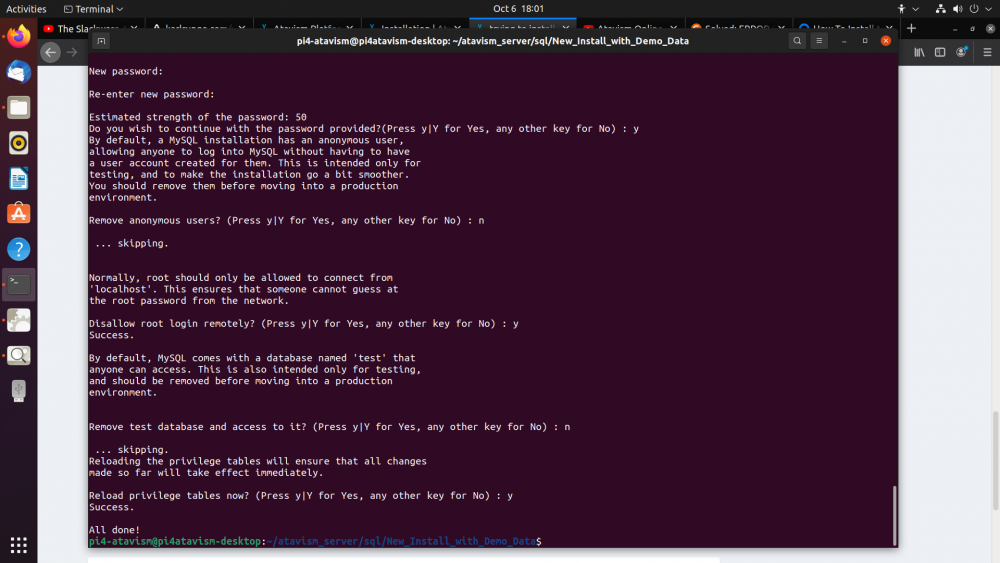
trying to install server onto ubuntu
in General Discussion
Posted
I stopped and restarted server and all seem to be running now.