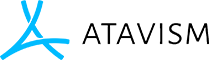-
Posts
98 -
Joined
-
Last visited
Reputation Activity
-
 Sergey reacted to Martin (Dragonsan) in From 2.5.1 to 10.1.0 Is a MONUMENTAL Improvement =)
Sergey reacted to Martin (Dragonsan) in From 2.5.1 to 10.1.0 Is a MONUMENTAL Improvement =)
We remember these times as well, we had two Ultra licenses back then
-
 Sergey reacted to jandd661 in Target of Target and WoW style targeting
Sergey reacted to jandd661 in Target of Target and WoW style targeting
Latest Updates:
5/14/20 Fixed targeting behavior of friendly targets. Right clicking on a friendly target will no longer put you in combat mode if friendly target can be attacked by others. 5/13/20 Full rewrite of the Targeting. ClearTarget.cs has been replaced with TargetingTweaks.cs. Please replace the ClearTarget.cs with TargetingTweaks.cs. 5/12/20 Fix has been implemented into the updated package (Download link below). Please send me your feedback if you have problems. Thanks! Unfortunately, do too a recent job change that requires me to be gone for weeks at a time, I am unable to maintain these scripts properly and promptly. I encourage and permit anyone who wants to take the reins and use these scripts to develop their own versions. These scripts can be considered as OPEN SOURCE. Use them as you wish. I apologize for any inconvenience.
Name: Target of Target and Targeting Tweaks
Updated: 2020-05-14
Version: BETA
By: 1stGenGamer
Note: If you have any problems or issues please send me a message on discord https://discord.gg/5hA83k. Please understand that I'm sharing this because it may be useful for someone. It may all break with a Atavism update.
You do not need to use both if there is one you don't want.
This package was built and tested in in Unity v2019.2 with Atavsim 10.1
Package includes:
Prefab of ToT frame - I made it in the UI of the MainWorld scene of Atavsim 10.1.
Target Tweaks script TargetingTweaks.cs
-------------------------------------
Tweeks the default targeting behavior to deselect the target based on distance and if you click off the target. Similar to WoW. Atavism currently does not restrict the targeting distance. So a known issue is, if the player clicks on a target beyond the scripts max target distance, the target frame will briefly appear then disappear.
Place TargetingTweaks.cs on all your character prefabs in Assets/Resources. Your in the right place if you see "Atavism Mecanim Mob Controller 3D" script component.
"Enable" turn it on and off. This is publicly available FirstGenMods.ClearTarget.Enable {get; set;}
"Max Retain Target Distance" is the distance you can go from the target without loosing the target. Default is 100.
"Targetable Layer Number" is the layer id of targetable objects. You can get this by expanding the "Layer" dropdown at the top of the inspector. Default is 8.
"Combat State Property Name" the name of the property that indicates it's current combat state. Default is "combatstate" (no quotes).
"Combat State Time Property Name" the name of the property that indicates it's current combat state time. Default is "combatstate_t" (no quotes).
Target of Target (ToT) script TargetOfTarget.cs
-----------------------------------------------
Adds ToT functionality. Currently does not display pet's target.
For an example set up, see the Target of Target Frame prefab in the prefab folder. Create a transparent Image object/container as a child frame of the main target frame. Place your ToT frame or the provided prefab as a child of the frame you just created. Plase the TargetOfTargetScript.cs on the container frame you created. Fill in the references. Look at the prefab in the Prefab folder for an example. You may be able to drop the prefab on to your Canvas at it will just work. I recommend placing it as a child of the main target frame. Main Target Frame
|-- Container Frame <-- Script here
|-- ToT Frame
"Enable" turn it on and off. This is publicly available FirstGenMods.TargetOfTarget.Enable {get; set;}
"Frame Position" The Rec Pos X and Pos Y the frame will move to when loaded. Once set, you can drag it somewhere in the editor so you can work on it.
"Dead Property Name" the name of the target property that indicates dead. Default is "deadstate" (no quotes).
"Target Of Target Frame" Reference to the child ToT frame.
"Name, Description, Species, Level" TextMeshPro text objects.
"Default Sprite" Sprite used for the portrait if the target one can't be found.
"Portrait Image" The Image object used to display the portrait.
"Level Property Name" the name of the target property that indicates it's level. Default is "level" (no quotes).
"Current Health Property Name" the name of the target property that indicates it's current health. Default is "health" (no quotes).
"Max Health Property Name" the name of the target property that indicates it's max health. Default is "health-max" (no quotes).
"Health Text" the TextMeshPro text object used to display the health numbers.
"Fill Image" Image object with slider used to display the health bar.
Download Unity Package:
https://drive.google.com/open?id=11W_pnLlTOed4haDvw3KO25eIdF3a5TXT Just get the scripts:
TargetingTweaks.cs https://bitbucket.org/JANDD661/workspace/snippets/Lry5M7/targetingtweakscs TargetOfTarget.cs https://bitbucket.org/JANDD661/workspace/snippets/Eb75A8/targetoftargetcs
-
 Sergey reacted to Martin (Dragonsan) in Atavism Admin Panel
Sergey reacted to Martin (Dragonsan) in Atavism Admin Panel
Yes, it would be nice to have a separate Atavism Editor outside Unity, but I think the present version which is inside Unity which we rewritten is much better, faster, has copy paste functionality, multilanguages support, options to restore deleted data or delete them permanently, keeping some important constraints in terms of instances or combat, it's scalable so you can resize its area properly. So, there are lots of new features and it's working super fast because of no caching overhead.
Also, there is one downside of such software (it should be available for all platforms like Windows, Linux, Mac), and not everything would be possible with it, for example saving objects from the scene like regions, interactive objects, resources, etc.
-
 Sergey reacted to Martin (Dragonsan) in LOCALDOMAIN NOT WORK
Sergey reacted to Martin (Dragonsan) in LOCALDOMAIN NOT WORK
You have IP set to 192.168.1.102 but you are trying to connect through WinSCP on IP 192.168.1.120.
Come on discord so we could help you with the configuration in the more responsive way.
-
 Sergey got a reaction from Arjan in Easy Icon Maker
Sergey got a reaction from Arjan in Easy Icon Maker
Link is work - https://www.assetstore.unity3d.com/en/#!/content/28995
-
 Sergey reacted to rjam in Living birds for your project
Sergey reacted to rjam in Living birds for your project
I found this on the unity store and have tried it out in unity 2017 and atavism. It works great and is a very easy setup. Thought I would share it while it is still available and free.
https://assetstore.unity.com/packages/3d/characters/animals/living-birds-15649
-