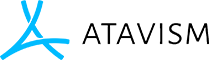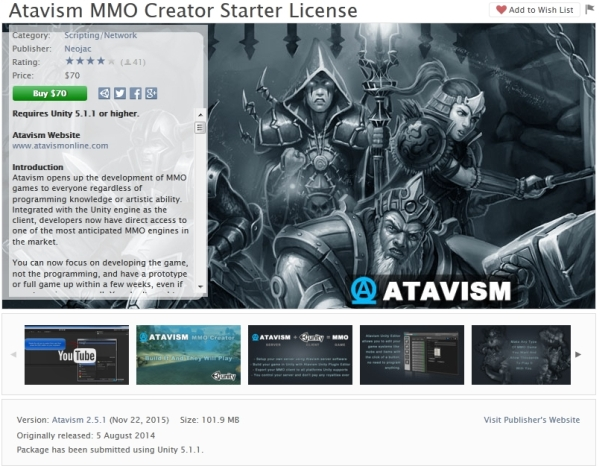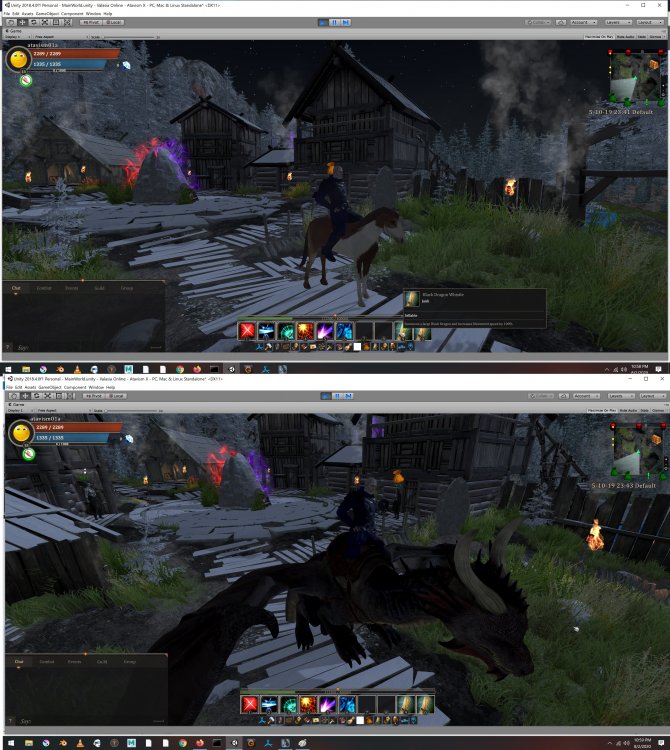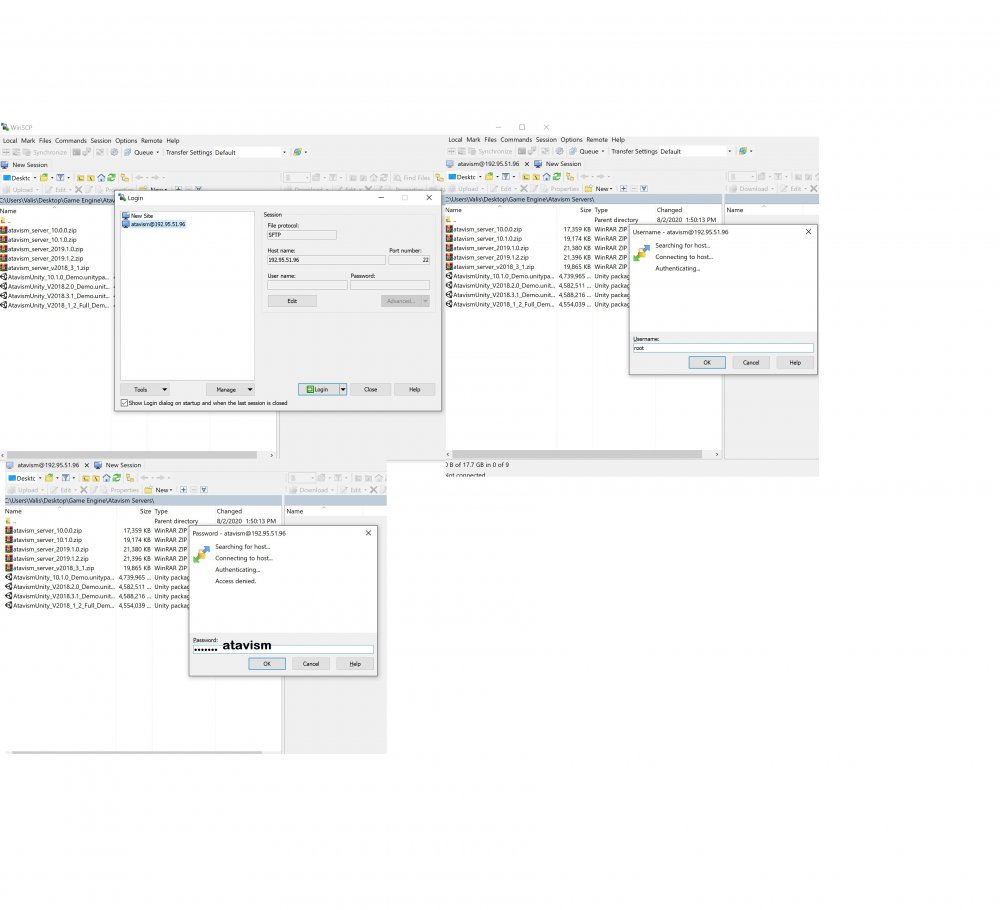Valisis
Members-
Posts
18 -
Joined
-
Last visited
Valisis's Achievements
Newbie (1/14)
2
Reputation
-
 Martin (Dragonsan) reacted to a post in a topic:
From 2.5.1 to 10.1.0 Is a MONUMENTAL Improvement =)
Martin (Dragonsan) reacted to a post in a topic:
From 2.5.1 to 10.1.0 Is a MONUMENTAL Improvement =)
-
So I remember some of the software that I am using now, and me being that type of guy that chases a bone... and decided that I'd look to see if I had any assets on my NAS drive from the old versions. Look at what I found... I remember purchasing this and using it years ago. The differences are well, monumental. What I will say for anyone that reads this buy it. It's that simple. These developers have thought of just about everything. If you have to add something the code isn't very hard to follow. Imagine you make a giant salad with no dressing. (Salad being the software) and you want to add some spice to it. Write your scripts add them to the prefabs and BAM.. it's really that simple to add features that Atavism has not already thought of / implemented already.
-

atavism x (10.1.0) Instance Creation ver10.1.0X
Valisis replied to Valisis's topic in General Discussion
So far it's so much more than what I expected, I have watched many of the video's that are out there. (almost like TV marathon) It contains a lot of information on how everything works. It's fairly simple to figure out as far as what you want to do. There isn't much that's not covered. The underwater was a hard one to find (If you remember Serpent Shrine Caverns..) Swimming and underwater will be a must have ( I did find it ) as playable races I've managed to get implemented into Atavism; Angels - Demons - Elves - Dwarves - Minotaur - Centaur - Fairy - Barbarian - Orc (not the UMA) - Humans - Goblins and Undead. The biggest thing I am running into is the Time it's taking to place the bones and rotations... add them all, log in rotate them reposition etc... write down the values (I do all of them for each character at one time instead of logging in and out 100 times...) then updating the prefabs. Then I am Exporting them with dependencies as solo character packs - Male and Female to the NAS. If I want to start over all that will be done already - re-import them, link up the manager.. Save a ton of time if something goes awry. I haven't even gotten to the Armor overlay process yet. With custom Models, that should be interesting! The Challenger Animations that are default in the project - replaced them with Animations I've been using and the results are quite amazing. I tried to use the Challenger Animator/animations on the character I put in and she was running around bowlegged quite comical.. Definitely not the result I was expecting HAHA! -
When Making new instances, it seems there are a few important steps not mentioned in the tutorial. Here's a few things that might help those that are trying to figure this out. BEFORE YOU START BUILDING A NEW INSTANCE - Creating an Empty scene and building it will not work out of the box. You must include the "Canvas Objects" From the "BlankAtavismScene"!! Go to Assets > Dragonsan > Scenes > and locate "BlankAtavismScene" Press "Ctrl-D" to Duplicate the Scene. Rename the Scene (be SPECIFIC) Add the scene you just created to the "Build Scenes" "File > Build Settings > Build Scenes > Add your new scene drag and drop in window" Save the Scene and Save the Project (With the New Instance / Scene you just created) Open Atavism Editor Follow the Tutorial (Listed Below it's the same procedure) When Creating - Be Sure to name the "New Instance" Identical to "Scene you just created" and Identical to "Scene Added to - Build List" Copy and Paste the Name (Or the Scene manager will throw an error if it's misspelled and Unity will stop) No Blank spaces.. it's the not the same as saying "UnityScene1 = UnityScene1" and "Unity Scene 1 != UnityScene1" STRING NAMES MATTER! Save the Project, Save the Scene - Restart your server. Alternatively - Advanced Method Load the "BlankAtavismScene" Assets > Dragonsan > Scenes create a "new folder" rename the folder to "Canvas Assets to include in all new instances" In the Editor > Scene > Objects, Drag these 5 items Into the new folder. Canvas EventSystem MainCamera MiniMap WorldBoundary When creating or adding a "New Scene" to your project be sure to include these in Every Scene you create/add. (I'd stick with the 1st method.) (** Disclosure - You will need to change the "minimap" settings for each scene using this method) ***Atavism compares the build scene in the list and the "interactive Object you create" by "string name". So if you're adding an "Instance or scene" add it to the build menu and make sure it has the same name on the server (When you save and restart the server)
-
 Martin (Dragonsan) reacted to a post in a topic:
Flying Mounts - Not in the new version?
Martin (Dragonsan) reacted to a post in a topic:
Flying Mounts - Not in the new version?
-

resolved Flying Mounts - Not in the new version?
Valisis replied to Valisis's topic in General Discussion
New Anim on Challenger - Idle Mount, Mount and Dismount. Dragon mount is working correctly ( for some reason it's still applying gravity - Fly up.. float down LOL) SO I have to say thank you again for all your effort. Super appreciated! Just an FYi, in the game As it's being built I'll name an NPC after you 😃 "Killersan The Guild-master" Something like that . -

resolved Flying Mounts - Not in the new version?
Valisis replied to Valisis's topic in General Discussion
I have nothing I need to transfer from any old versions. After the server is up and running - Then I will modify edit and build Let's start fresh 😃 -

resolved Flying Mounts - Not in the new version?
Valisis replied to Valisis's topic in General Discussion
I just want to get the server up and running. I'd prefer to use the "Atavism Manager". It's a stand alone and much easier for me to just plug and play - start and stop when needed. -

resolved Flying Mounts - Not in the new version?
Valisis replied to Valisis's topic in General Discussion
-

resolved Flying Mounts - Not in the new version?
Valisis replied to Valisis's topic in General Discussion
So this I think is going to be a little frustrating. Downloaded WinSCP and started following the video tutorial. I can get to the user log in part about logging into the server (Here in the video he explains if you didn't change the password - I did not) and I keep connecting with user (root) pass (atavism) and access is denied. So there's that.. I tried the password from Apanel>AtavismClould>Server> user / pass Denied access again. I've attached a Screen shot. New_Bitmap_Image_(2).bmp -

resolved Flying Mounts - Not in the new version?
Valisis replied to Valisis's topic in General Discussion
Team view would not be a bad idea, As far as the idea of using Atavism Manager VS North Networking - is indifferent to me. Again forgive the naivety here but there's a lot to take in when reading over the install process and the video's for each version. Somewhere along the line there's a set of video's that all explain to use Atavism Manager to launch the Server. Then in other videos for North networking it shows you signing up to have a Cloud based service. (Networking isn't my strong suit here) So I assumed you needed to have the North Networking for the database access over the net. And North Networking provided that connection to the server with the "IP" vs a Localhost. Where only LAN would connect. So I ordered the North Networking and used that IP and Hostname in Atavism Manager. I should be alright with the upgrades, I will follow the tutorials and all should be fine. I went back and read all of the Log files (Previous server log messages) and what I did was download the original server version - listed in the log (2018.3) and re-write over the existing. So the server is fine it starts (except it doesn't allow me to log in) Just starts and hangs up at the final stage and says "You can log in now". But all the server connections are "Success". I have some time in a few hours I'll dive into the Upgrade, when I do I'll post an update and let you know how the upgrade process is working - or otherwise. I'll be home tonight around 7pm Eastern Standard time. (U.S.) I'll check the boards in an hour or so to see if you have replied. Again, amazing support - appreciate your time. -
 Valisis reacted to a post in a topic:
Flying Mounts - Not in the new version?
Valisis reacted to a post in a topic:
Flying Mounts - Not in the new version?
-

resolved Flying Mounts - Not in the new version?
Valisis replied to Valisis's topic in General Discussion
I will go through and follow the steps to see if I can manage to get all of this updated correctly. Also before I begin and for clarification i need to repeat this 5 times. Upgrade #1 Atavism Server 2018.3.0 To Atavism Server 2019.1.1 Upgrade #2 Atavism Server 2019.1.0 To Atavism Server 2019.1.1 Upgrade #3 Atavism Server 2019.1.1 To Atavism Server 2019.1.2 Upgrade #4 Atavism Server 2019.1.2 To Atavism X(10.0.0) Server Upgrade #5 Atavism X(10.0.0) Server To Atavism X(10.1.0) Server Or is the alternative to just upgrade from 2018.3.1 to Atavism X(10.1.0) server? if this doesn't work after spending hours on it... I may just see what my options are about acquiring a new key and a new account. This seems like a lot to deal with - Just wish I had known a little more before I just started in on loading a server.. lol Pain in the ass :X haha -

resolved Flying Mounts - Not in the new version?
Valisis replied to Valisis's topic in General Discussion
I figured that's what it means. I uninstalled Atavism Manager, uninstalled unity, and all the server related objects. (removed the assets that were downloaded to create a completely fresh install) Logged into North Networking and purchased a new server / 11.94 a month set up new IP / Host name I downloaded Unity 2018.4.1f again - installed fresh Downloaded Atavism Manager - installed fresh - Updated Email > Key > IP > Host name (Apanel - New Server info used) Downloaded 2019.1 Server from Apanel - installed fresh (here's where the issue is) Tried to load it into Atavism Manager - "Install button" does not highlight - Only the "refresh" button. Asks to overwrite the existing (Clicked Yes) // am I doing the upgrade wrong? There is not tutorial on how to "upgrade" your Server Version VIA Atavism Manager Application. Downloaded 10.1.0 X with demo from Apanel and fresh install in Unity > Imported error free. Opened Unity > Loaded Login > Changed IP Address on master server to X.XX.XX.XX.. Saved restarted Unity. Opened Atavism Online and updated the "Database" in Unity manager to the same (new server credentials from Apanel) Saved and restarted Unity. And that's the warning that is given. Can you explain the upgrade process of the server versions? Using Atavism Manager I get how to install it initially. I have watched the video's 12 times.. lol for the first time - it was simple. this upgrade part, I don't know what I'm doing incorrect or if I'm missing a step somewhere? Not familiar with the software for the Atavism Manager. -

resolved Flying Mounts - Not in the new version?
Valisis replied to Valisis's topic in General Discussion
Now I am getting this on server start up... lol ORuntimeException: database error: java.sql.SQLException: Table 'atavism.namespaces' doesn't exist at atavism.server.engine.Database.encacheNamespaceMapping(Database.java:301) at atavism.server.engine.Namespace.encacheNamespaceMapping(Namespace.java:161) at atavism.server.engine.Engine.main(Engine.java:361) Exception in thread "main" atavism.server.util.AORuntimeException: database error: java.sql.SQLException: Table 'atavism.namespaces' doesn't exist at atavism.server.engine.Database.encacheNamespaceMapping(Database.java:301) at atavism.server.engine.Namespace.encacheNamespaceMapping(Namespace.java:161) at atavism.server.engine.Engine.main(Engine.java:361) SUCCESS Starting arena server: SUCCESS Starting builder server: Exception in thread "main" atavism.server.util.AORuntimeException: database error: java.sql.SQLException: Table 'atavism.namespaces' doesn't exist at atavism.server.engine.Database.encacheNamespaceMapping(Database.java:301) at atavism.server.engine.Namespace.encacheNamespaceMapping(Namespace.java:161) at atavism.server.engine.Engine.main(Engine.java:361) SUCCESS Exception in thread "main" atavism.server.util.AORuntimeException: database error: java.sql.SQLException: Table 'atavism.namespaces' doesn't exist at atavism.server.engine.Database.encacheNamespaceMapping(Database.java:301) at atavism.server.engine.Namespace.encacheNamespaceMapping(Namespace.java:161) at atavism.server.engine.Engine.main(Engine.java:361) Exception in thread "main" atavism.server.util.AORuntimeException: database error: java.sql.SQLException: Table 'atavism.namespaces' doesn't exist at atavism.server.engine.Database.encacheNamespaceMapping(Database.java:301) at atavism.server.engine.Namespace.encacheNamespaceMapping(Namespace.java:161) at atavism.server.engine.Engine.main(Engine.java:361) Exception in thread "main" atavism.server.util.AORuntimeException: database error: java.sql.SQLException: Table 'atavism.namespaces' doesn't exist at atavism.server.engine.Database.encacheNamespaceMapping(Database.java:301) at atavism.server.engine.Namespace.encacheNamespaceMapping(Namespace.java:161) at atavism.server.engine.Engine.main(Engine.java:361) Exception in thread "main" atavism.server.util.AORuntimeException: database error: java.sql.SQLException: Table 'atavism.namespaces' doesn't exist at atavism.server.engine.Database.encacheNamespaceMapping(Database.java:301) at atavism.server.engine.Namespace.encacheNamespaceMapping(Namespace.java:161) at atavism.server.engine.Engine.main(Engine.java:361) Exception in thread "main" atavism.server.util.AORuntimeException: database error: java.sql.SQLException: Table 'atavism.namespaces' doesn't exist at atavism.server.engine.Database.encacheNamespaceMapping(Database.java:301) at atavism.server.engine.Namespace.encacheNamespaceMapping(Namespace.java:161) at atavism.server.engine.Engine.main(Engine.java:361) Exception in thread "main" atavism.server.util.AORuntimeException: database error: java.sql.SQLException: Table 'atavism.namespaces' doesn't exist at atavism.server.engine.Database.encacheNamespaceMapping(Database.java:301) at atavism.server.engine.Namespace.encacheNamespaceMapping(Namespace.java:161) at atavism.server.engine.Engine.main(Engine.java:361) Starting auction server: SUCCESS Wait for finished initializing msg... Valis@DESKTOP-U62LGLF /cygdrive/C/Atavism Manager/atavism_server/bin $ Exception in thread "main" atavism.server.util.AORuntimeException: database error: java.sql.SQLException: Table 'atavism.namespaces' doesn't exist at atavism.server.engine.Database.encacheNamespaceMapping(Database.java:301) at atavism.server.engine.Namespace.encacheNamespaceMapping(Namespace.java:161) at atavism.server.engine.Engine.main(Engine.java:361) $ -

resolved Flying Mounts - Not in the new version?
Valisis replied to Valisis's topic in General Discussion
So the answer to updating the Database is to download and install each version from 2018.3.1 to 2018.4, to 2018.7 to 2019.1, to etc etc? (This is the most important information at this point that I need answered.) Do I have to update the database from 2018.3.1 all the way to 10.1.0 Atavism X database? If so what is the link that shows how to specifically update each database VIA Atavism Manager? - Is it possible to log into MySql and wipe the database? I have dealt with the MySQL and Cpanel enough to get around - but i'm not sure with the integration between Atavism Manager and MySql what would be involved in accomplishing that - or if it's easier to just update and install each database via the manager. I don't know what the "APanel" is doing. I try to open the "Atavism Cloud - Tab" and it was giving me those warnings. My guess for what has happened is - I paid for a Domain on the North Networking site. Somewhere in translation I'm certain North Networking and the Apanel were updating and communicating - resulting in the error. (more likely because it wasn't connected during the update and adding the domain purchase to the Apanel. Forgive my nature with a million questions, as I'm not familiar with " Atavism as a whole". how the ins and outs work. Once I figure all of it out and get it working the rest will be fairly simple. I have to say, that the support here, Killersan - You're killing it! I truly appreciate your time and efforts. You rock! -
 Valisis reacted to a post in a topic:
Flying Mounts - Not in the new version?
Valisis reacted to a post in a topic:
Flying Mounts - Not in the new version?
-

resolved Flying Mounts - Not in the new version?
Valisis replied to Valisis's topic in General Discussion
I wonder if this might be a part of the issue... in addition to the model not being atavism ready. New_Bitmap_Image.bmp -

resolved Flying Mounts - Not in the new version?
Valisis replied to Valisis's topic in General Discussion
I think that I have figured out where the issue is. - That I'm using older models ( stored on my raid as exported assets) Not the Atavism Game ready versions. Does that mean we can only use the assets designed to work with Atavism?