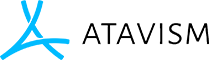-
Posts
1655 -
Joined
-
Last visited
Community Answers
-
Martin (Dragonsan)'s post in Still no Update in JULY 2025? was marked as the answer
Yes, the project is extremely complex, but here you can find its progress.
https://atavismonline.com/atavism/atavism-for-unreal-project
We want to make it as perfect as possible and not release any unfinished features. We are also upgrading it to the newest Atavism X.12 that should be released on Unity soon as well.
For us, it's not only 1,5 years but much more time and money. Believe me, it will be worth waiting. Also, keep in mind that we are not doing any crowdfunding campaign, and except for the Epic Mega Grant that we received at the beginning, we are financing this by ourselves.
To resume, the development sped up, and as you can see on the progress page, we are at the last milestone.
-
Martin (Dragonsan)'s post in The problem with displaying information above the player's head was marked as the answer
Camera that is not rendering layer where texts are. Check if you can see texts in the scene view, if so, then it's camera setting.
-
Martin (Dragonsan)'s post in Crafting Issue with Atavism 10.9 was marked as the answer
Change server log level to debug. To do so go to the worlld.properties configuration file, and change it there to 1, default value is 4.
### ### The default log level of the server. ### ### AO-Level log4j Level ### 0 TRACE ### 1 DEBUG ### 2 INFO ### 3 WARN ### 4 ERROR ### atavism.log_level=4 So, set it to 1, restart the server, then reproduce the issue, craft something, pack all logs from the atavism_server/log/world directory, and send them to support@atavismonline.com with this forum post link.
Also, after you modified your recipes, are you sure that you restarted your server?
-
Martin (Dragonsan)'s post in upgrade licence from 10.7 to 10.8 was marked as the answer
Hi. Every new license has 180 days of updates included, so if the 10.8 version was released within the 180 days window after you purchased it, then you can easily upgrade Atavism. The upgrade procedure depends on the installation method but you can find it in the release notes on the wiki page. Here is the direct link https://unity.wiki.atavismonline.com/project/atavism-x-8/
In the mentioned Atavism Customer Portal you should be able to download the 10.8 version while the update procedure is described on the documentation page.
-
Martin (Dragonsan)'s post in After updating atavism from 10.5 to 10.8 cannot get past CharacterSelectionScene was marked as the answer
It was caused by mixed settings of TCP/UDP between the server and the client.
-
Martin (Dragonsan)'s post in Unable to enter main world - Login Loops was marked as the answer
This means that you have set your email/license key incorrect, maybe a typo or something. You can send me a private message with your license info or send it on support@atavismonline.com