-
Posts
1582 -
Joined
-
Last visited
Content Type
Profiles
Forums
Events
Posts posted by Martin (Dragonsan)
-
-
1 hour ago, FryCaptain said:
So, I've just got the demo 10.5X up and running in Unity 2020.1 using North Net Working. Yea!
I've purchased Gaia Pro, World Streamer 2, And I'm looking to upgrade the nav mesh because I want to do the modular building and have the path finding be dynamic. But, before I do all that. Should I keep this install on 2020.1 or use a different version of Unity? I get a bunch of errors when opening a project in this version about Unity's UI and CSS. I tried a couple of fixes but they didn't work. It doesn't seem to affect anything in the game. But it is annoying.
Can you show me the errors you are having, because Atavism doesn't use CSS/USS?
1 hour ago, FryCaptain said:Also, the video tutorials are kinda old. Can I use the URP or HRP? Or, still just Post Processing 2.
Atavism supports URP and HDRP, but shaders that are in the demo package are only for the standard rendering pipeline, so you would have to migrate them or use the core version and implement your assets on top.
-
Hello, thank you for reaching us.
Our email is support@atavismonline.com and can be found on the website https://www.atavismonline.com/about-usf
-
The scene name is defined in the Login scene -> AtavismCore game object -> ClientAPI component

-
Is it possible that your firewall is blocking connection to the database server?
-
If you are referring to the Atavism Live Demo then the link was available in the middle section on our website, but because of the sale, the link was replaced with the Asset Store one.
Because some of you asked about it, we added a special link in the menu which you can find on the Atavism website, and here is a direct link https://atavismonline.com/images/AtavismLiveDemo/AtavismDemo64.msi
-
Maybe the server wasn't fully prepared yet when you were checking the connection? It usually takes up to a minute, but because of yesterday's sale, they might have some longer preparation time.
Connection test should return you success in the Atavism Standalone Editor.
If you will still have this issue, we will troubleshoot it further.
-
2 hours ago, Doxia Studio said:
Hello Again! That example is helping a lot.
Just to be clear, so I create the users in my Database, they won't be added in the "Accounts", right? (Accounts that I can see from the Atavism Editor.
So when I do the Login, my php send an "id" and it saves all the data on Atavism DB using that id. Am I correct?
Is possible to see the Atavism Live demo you mentioned above? I checked the youtube channel but didn't find it.Thanks again!
They will be created in the accounts in the master and admin tables.
So, the flow is like this.
1. User is registering on your website
2. User is logging in into the game
3. During the login process, Atavism is checking if credentials are ok, and other conditions are met using a remote authenticator script, where you can check if the user has an active subscription or purchased your game, so you can handle any use case you want, and if all is fine, it's returning information with the user id.
4. Then Atavism is getting this data, and checking if the user with the username/mail exists in the database, and if not, it is being created, and the user is logged in.
This way, your users exist in the Atavism database, you can also ban them there or change their role to admin, but credentials are handled by the external authenticator, so the user can manage his account directly using your website, can change password use some forgot password functionality, etc.
Here is the Atavism Live Demo link https://dragonsancom-my.sharepoint.com/:u:/g/personal/support_dragonsan_com/EQ3M0mzyUbROo2LR7SdicUkBOyuIdiIE9sAu96yI5lelWw
It's a launcher that will download the game.
-
Hi, Atavism covers this element out of the box. Here you can find information on how to integrate Atavism login with your own system based on WordPress example https://unity.wiki.atavismonline.com/project/remote-php-account-connector/, but you can use any kind of user base, for example, as we do in the Atavism Live Demo where to login you have to register on this forum.
-
Randomly generated maps are not possible out of the box with Atavism, because the server is not based on Unity. You could possibly create many instances and teleport player on interaction to one of them instead of the defined one.
-
Out of the box, it wouldn't be possible, it would require some coding unless you would have a board but each object on the board would be a separate interactive object that would give you the quest.
-
-
1 hour ago, TeddyCRAM said:
also is there a Discord link that works ? The widget on the side does not open the discord channel it just opens a new tab.
Sorry about that, it seems that the plugin stopped working after one of the updates, but the discord link is on our main website in the support section https://discord.gg/z95htJA as well as on the main forum page in the top section.
We also updated the code in the plugin to have the proper link.
-
19 hours ago, TeddyCRAM said:
I am having an issue with the Atavism Manager.
I have the windows standalone server install and everything is working perfect. I can login to the game and test it and the Window manager is working and says everything is connected. I just cant get the small icons to turn green. Is there something i need to do? They just keep flashing at me.
Also second question:
When I add new skills and abilities via the Standalone Editor and then launch the game in the Unity editor I cant see the added items until I completely restart the auth/world/database server. Is there a faster way ?
These controls in the Atavism Standalone Editor are only for the Atavism Virtual Machine or Atavism Cloud Servers. It's because they require an additional configuration. For Windows Manager status and controls are directly in the Manager.
Atavism server uses a caching system, to prevent querying database constantly and cause unnecessary overhead, that's why the server restart is required to load new entries and configuration.
-
5 hours ago, Helix said:
Hi Todd!
I would just let you and others that might find this thread having the same question know that we post automated update scripts for the Cloud Server on the Atavism Discord server

But I realize that some of you are not on Discord, so I will start posting the update scripts on the forums as well.
Perfect, thank you.
-
The Atavism Live Demo is online again.
-
Yes, the server was in version X.3 and it has some custom elements like footsteps, audio elements, and we are updating it to the newest version X.5. It's taking time, especially that we were busy with the preparation of the newest patch that we released yesterday, but I think we should be able to start the server soon. I'll let you know when it will be live, and you will also see the online status in the forum in the right section on the main page.
-
Yes, I replied to both, it seems that the logs re a bit old and are not reflecting the latest state of the server.
-
There is no roadmap nor ETA for it, as the project is not finished yet. We are working on it, and more information about the progress you can find here https://www.atavismonline.com/atavism/atavism-for-unreal-project
-
I haven't received them. Did you send them on email: support@atavismonline.com or here in a private message?
-
I thought you were preparing logs for us.
-
I would need all logs from world and master directory. To ensure you are opening login scene and passing through it, an not directly entering runtime from the character selection scene that you showed?
-
Serer logs are on the server in the atavism_server/logs/ directory, we need master and world directories. You can access them using winscp ans ssh connection. Pack them and send using private message or on email support@atavismonline.com
-
As for the issue, send me your all server side logs (in private as it will contain some sensitive data), I think there might be configuration issue.
-
These indicators will work only with our VM or Atavism Cloud as it requires additional scripts and configuration, so with your custom installation you will just use typical server side restart command directly through a server console.
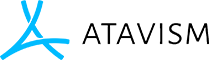

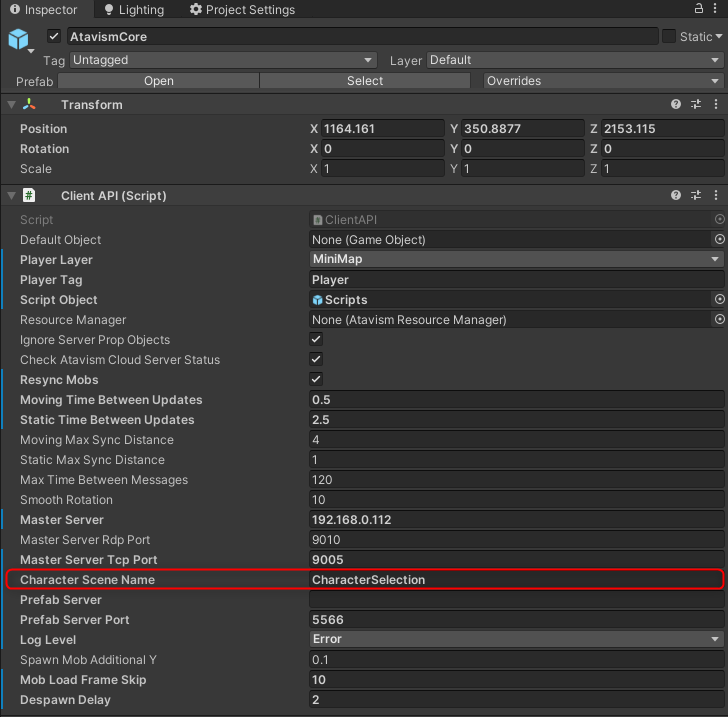


Installation Advice
in General Discussion
Posted
It doesn't seem like an Atavism related, because we are not using any UI Elements, at least not yet. Is it possible that any other package is using this or maybe it's just a Unity bug? Have you tried to update your Unity Editor?