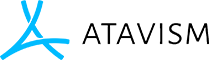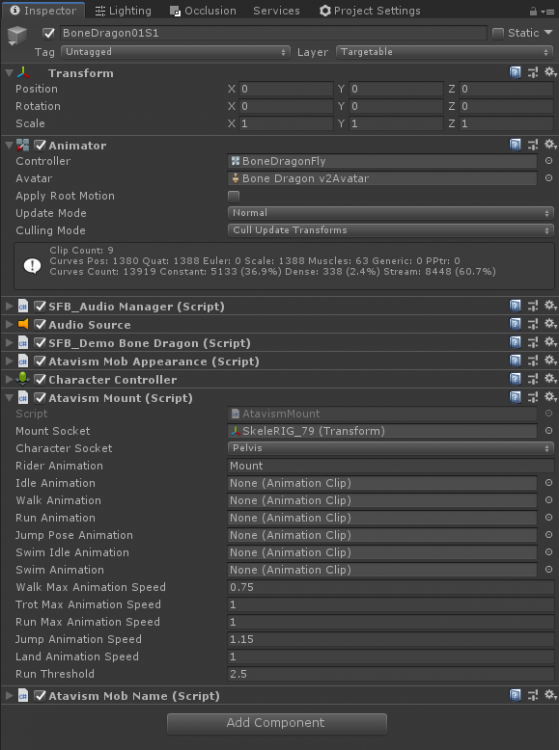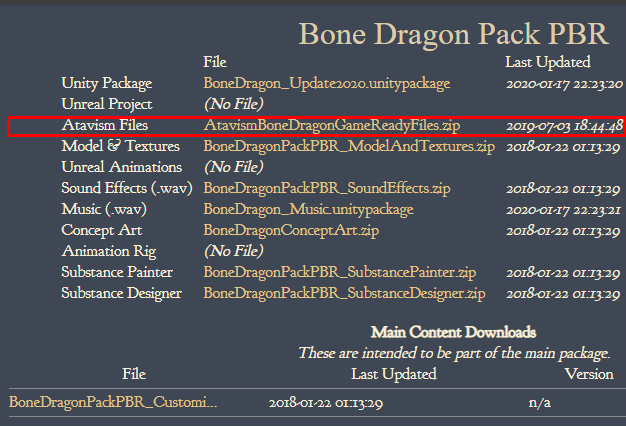-
Posts
1654 -
Joined
-
Last visited
Content Type
Profiles
Forums
Events
Everything posted by Martin (Dragonsan)
-

resolved Flying Mounts - Not in the new version?
Martin (Dragonsan) replied to Valisis's topic in General Discussion
Ok, Did you have previous Atavism installed in your Atavism Manager and you have any data there that you want to migrate to the newest version or you want to install it from scratch? -

resolved Flying Mounts - Not in the new version?
Martin (Dragonsan) replied to Valisis's topic in General Discussion
The tutorial you posted is for VM (Virtual Machine) as far as I know you mentioned you are using Atavism Managers or am I missing something? Let's start it from the scratch, as I think you are jumping from installation to installation. What installation are you using and you want to update? Atavism Manager, VM, Custom Linux, Atavism Cloud, or any other Cloud? -

resolved Flying Mounts - Not in the new version?
Martin (Dragonsan) replied to Valisis's topic in General Discussion
I think you mentioned you have version 2018.3.1, if you have 2018.3.0, you need to do one more step Upgrade #0 Atavism server 2018.3.0 to Atavism server 2018.3.1 https://wiki.atavismonline.com/project/atavism-2018-3-1/ Unfortunately there is no option to skip upgrades, as let's say upgrade from 2018.3.0 to 2018.3.1 will add a few database fields, but upgrade from 2018.3.1 to 2019.1.0 will already have that fields, so if you will skip this step you won't have these fields in your database. We could prepare upgrade for each version to each, but this would end up with multiplication like number of versions * number of versions, so around 144 installation files if we will count only installations for 2018+, and every new release would multiply that, let's say for 10.2 we would have to prepare 13 installations differential files and procedures. The main question is, if you are going to use Atavism Cloud, as you mentioned you have North Networking server, or are you going to use Atavism Manager? We can also schedule screenshare session using Teamviewer and I'll show you how to make this upgrade, you can even use 3rd party tool to handle it, but before I would ensure that you have databases in the proper shape, as you sent some info about missing tables before. -

resolved Flying Mounts - Not in the new version?
Martin (Dragonsan) replied to Valisis's topic in General Discussion
Hmmm, now I'm a bit lost. Atavism Manager is a server installation the same as North Networking VM, so you can use one or another, but we should focus on one installation and run it, and if you will want to have also a local one based on the Manager we can move to this later. For North Networking, you can use automatic installation using apanel https://apanel.atavismonline.com/servers As for the upgrade the procedure is described in details in the section "Update using Atavism Windows Manager Installation" in https://unity.wiki.atavismonline.com/project/atavism-2019-1/ The install button shouldn't be available, as it will recreate your database, it's for the fresh installation and not the update. -

resolved Flying Mounts - Not in the new version?
Martin (Dragonsan) replied to Valisis's topic in General Discussion
Did you do the update or fresh installation? This message means that the table is not there, or the user doesn't have access to it. -

resolved Flying Mounts - Not in the new version?
Martin (Dragonsan) replied to Valisis's topic in General Discussion
Here you can find information on how to upgrade from: 2018.3.1 -> 2019.1.0 https://unity.wiki.atavismonline.com/project/atavism-2019-1/ 2019.1.0 -> 2019.1.1 https://unity.wiki.atavismonline.com/project/atavism-2019-1-1/ 2019.1.1 -> 2019.1.2 https://unity.wiki.atavismonline.com/project/atavism-2019-1-2/ 2019.1.2 -> 10.0.0 https://unity.wiki.atavismonline.com/project/atavism-x/ 10.0.0 -> 10.1.0 https://unity.wiki.atavismonline.com/project/atavism-x-1/ Of course I would recommend you to make a backup before for both your database and your project. Also, the new Atavism 10.2 with tons of new improvements is planned to be released in a few weeks, and what will be included you can check on the roadmap https://www.atavismonline.com/atavism/roadmap There is nothing to forgive. IMO it's better to ask questions than not. Thank you for your kind words, we are doing our best. -

resolved Flying Mounts - Not in the new version?
Martin (Dragonsan) replied to Valisis's topic in General Discussion
As for the server, you have pretty nice one. We also switched to TR 3970x lately, and we are really happy with it. If you are looking for the installation procedure you fan find it on our wiki: You can choose one of the installation methods: - using the simplest windows manager option, best for local development - https://wiki.atavismonline.com/project/atavism-windows-manager/ - using our premade virtual machine (centos or Ubuntu) - https://wiki.atavismonline.com/project/atavism-virtual-machine/ - using Custom Linux installation, for most advanced users, but also handled by newcomers - https://wiki.atavismonline.com/project/installation/ - using cloud solution like Google Clout - https://wiki.atavismonline.com/project/hosting-google-cloud/ or Netcup https://wiki.atavismonline.com/project/hosting-netcup/ - using Atavism Cloud Service that was introduced lately, and it's the simplest installation method https://wiki.atavismonline.com/project/hosting-atavism-cloud/ And here is information about how to setup your unity project - https://wiki.atavismonline.com/project/atavism-client-unity-installation/ If you are looking for the upgrade procedure then such is provided with every release, but unfortunately, an upgrade is possible only to one higher version, so you cannot skip them, you would have to do one by one. It's mostly because of the database differential files which are between versions. Atavism works with any model, but S.F.Bay models are based on substances which are not working correctly in Unity as Unity removed support for it, and you need to use separate package for that from Allegorithmic. That's why it's easier to work with Atavism ready files, as they are not using substances. I think even the author mentioned to not import his default packages into the main project, but to the separate one, adjust models, and then move necessary files into the main project. The issue you were having in the apanel, can you tell me when it occurred? Maybe was it during cloud server creation? -

resolved Flying Mounts - Not in the new version?
Martin (Dragonsan) replied to Valisis's topic in General Discussion
-

resolved Flying Mounts - Not in the new version?
Martin (Dragonsan) replied to Valisis's topic in General Discussion
I didn't set correct position on the dragon, but you can see the rough result here 2020-07-31_19h54_08.mp4 -

resolved Flying Mounts - Not in the new version?
Martin (Dragonsan) replied to Valisis's topic in General Discussion
We are closely cooperating with InfinityPBR, and for some of his packages we are providing files that simplify the process. Not sure if you used it, but if you purchased packages from his website you can find such entry for some of them, and Bone Dragon also has it. For mounts, between Atavism versions we didn't make any major changes, except some fixes, so the process should remain the same. if the model doesn't show up in game then maybe you have an error in the Unity console? On the wiki you can find information about changes in each release, for example here are for 10.1 https://unity.wiki.atavismonline.com/project/atavism-x-1/ for 10.0 https://unity.wiki.atavismonline.com/project/atavism-x/ and the same for the previous ones. Usually it's something simple, maybe you didn't restart your server after you assigned your model in the effect? I can also make such simple configuration later today, as it shouldn't take longer than 5 minutes in total. Import takes longer -

resolved Flying Mounts - Not in the new version?
Martin (Dragonsan) replied to Valisis's topic in General Discussion
Flying mounts feature is available out of the box in Atavism. You can use any model for any kind of mounts you want. Here you can find our tutorial video https://wiki.atavismonline.com/project/mounts/ On our wiki page https://wiki.ataivsmonline.com website you can find documentation and over 80 video tutorials related to the Atavism installation and configuration. The dragon model you mentioned is from S.F. Bay/InfinityPBR Unity Asset Store, and it wasn't included in any Atavism version. -

Should we expect an atavism for UE4?
Martin (Dragonsan) replied to Ascetic's topic in General Discussion
Yes, Atavism for unreal is currently under development. In November 2019 we received Epic Megagrant for this project, and since then we started working on it. For now there is no ETA, but we would like to release it Q4 2020 or Q1 2021. More information about the project you can find on this website https://atavismonline.com/atavism/atavism-for-unreal-project -
It's fine, I hope that everything is fine on your end, and someday you will come back to us. There is nothing you should apologize for. You were active and supportive. There is always a place in our community for you.
-
Apologize for the delay with answer, but it seems that you posted it int he Chinese Speaking Community section, that's why I missed it Atavism doesn't support voxel terrains, but it supports building system out of the box, you can find information about it here https://wiki.atavismonline.com/project/build-object-plugin/ and here https://wiki.atavismonline.com/project/claim-system-object-building/ I'll move this topic to the proper section.
-
Hello and welcome. Maintenance is only for updates. Atavism is available as a subscription, something like Netflix, where if you have an active subscription you can use it, and in such case, it doesn't have maintenance at all, you will always have access to the newest version or the second option is the permanent license which has 180 days of free updates included, and you can use your license infinitely, updates are paid and optional, which means you can purchase additional maintenance if you want but you don't have to. Atavism can be installed anywhere using any method of your choice: - using the simplest windows manager option, best for local development - https://wiki.atavismonline.com/project/atavism-windows-manager/ - using our premade virtual machine (centos or Ubuntu) - https://wiki.atavismonline.com/project/atavism-virtual-machine/ - using Custom Linux installation, for most advanced users, but also handled by newcomers - https://wiki.atavismonline.com/project/installation/ - using cloud solution like Google Clout - https://wiki.atavismonline.com/project/hosting-google-cloud/ or Netcup https://wiki.atavismonline.com/project/hosting-netcup/ - using Atavism Cloud Service that was introduced lately, and it's the simplest installation method https://wiki.atavismonline.com/project/hosting-atavism-cloud/ And here is information about how to setup your unity project - https://wiki.atavismonline.com/project/atavism-client-unity-installation/
-

Tutorial for Atavism Server 2.7
Martin (Dragonsan) replied to QuickPainless's topic in General Discussion
Installation documentation and tutorials can be found on our wiki https://wiki.atavismonline.com and here you can find information on how to install Atavism on VM https://wiki.atavismonline.com/project/atavism-virtual-machine/ but please keep in mind that Atavism 2.7 was released over 2.5 years ago and since then the procedure was changed a bit, as we introduced 6 major and a few minor releases. This information can also be found on the wiki in the Releases section. I recommend you update your version, as the old one supported only Unity 5.6 and 2017.1 but of course it's your decision. -
So, there are a few things. First is that you are using Atavism with example data, while on the client you are using core, this can cause some issues on the client-side, as the server will send items, mobs, etc. to your client, but your client won't have models, textures, icons, prefabs. The second issue is that you have License Verification Failed. This can occur in two cases: when you set incorrect mail/license key pair in the Atavism Windows Manager, or when your Atavism server doesn't have access to the internet. I'm assuming that the second one is not an option as your PC most probably has such access, so please check your credentials. Based on your Atavism Windows Manager screenshot I was able to check your credentials, and it seems that you have a typo in the mail. Also, please check what java version are you using by typing java -version in the bash console, after you will start authentication server.
-
Red means that the service detected that something is running on these ports, which is fine as you already started the server. From your screen it seems that the server is running properly and you should be able to connect to the server.
-
All information you can find on our wiki https://wiki.atavismonline.com or here is a link on how to start https://wiki.atavismonline.com/project/how-to-start-with-atavism/
-
We are not using Xsolla Launcher, so it will be hard to help with this element, but I think you can use Atavism external authenticator https://wiki.atavismonline.com/project/remote-php-account-connector/
-
Hi. of course, here is the link how to start with Atavism https://wiki.atavismonline.com/project/how-to-start-with-atavism/ There is information on how to install a server in various environments, choose whichever suits you best, and how to install a unity client. For the server I recommend you use Atavism Windows Manager if you are on Windows, as it's the easiest to handle, or if you want to make your server public, then you can use our new Atavism Cloud Service. All installation methods are described on the wiki (https://wiki.atavismonline.com).
-

Launcher system and peculiarity of GM name
Martin (Dragonsan) replied to Rimu's topic in General Discussion
Hi. Atavism doesn't have a launcher, but you can use any of your choice, as in most cases it's only about file synchronization and of course providing some news about your game. Not sure if I understand the second part. You can define admins in your game, and they have special privileges described here https://wiki.atavismonline.com/project/playing-your-game/ -
I believe this was resolved by @Helix who handles North Networking Infrastructure, right?
-
Yes, realtime discord would be better, but have you filled your Atavism Editor Database fields properly?
-
It's just a custom UI. You can check what other Atavism users did, for example, such spellbook. https://gyazo.com/f02148a46b9d14a3cdf3a59ecb01eafe You can modify UI as you want.