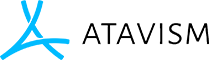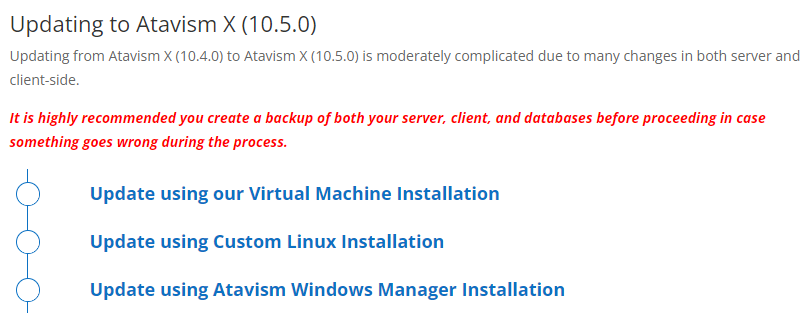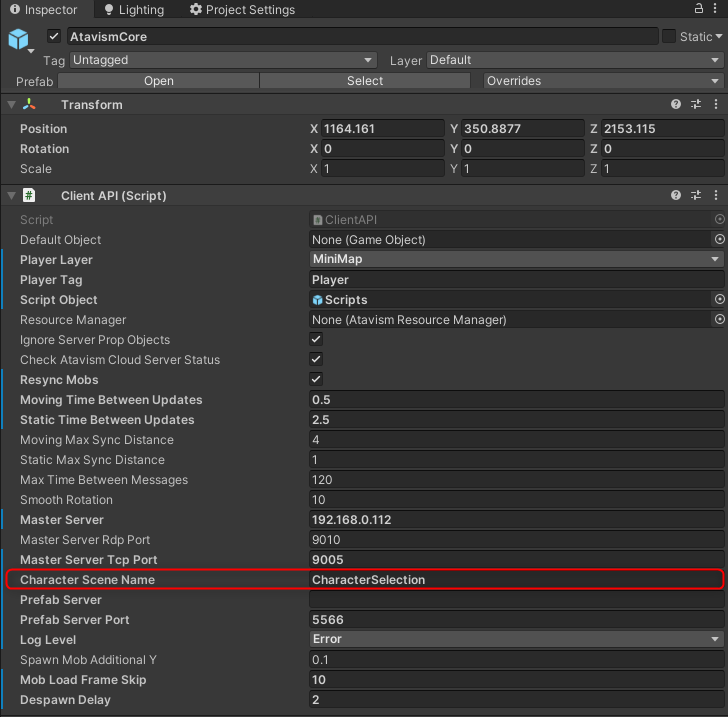-
Posts
1654 -
Joined
-
Last visited
Content Type
Profiles
Forums
Events
Everything posted by Martin (Dragonsan)
-
No, you can contact us and we will prepare specific license plan for you. Basically it's $1 per another 100 CCU further.
-

How to change model of character
Martin (Dragonsan) replied to Atavismfan's topic in General Discussion
If you do not have too many changes, I would go with a fresh install, it will be easier, but with each release, we are providing information on how to handle the update from the previous version, so for example here https://unity.wiki.atavismonline.com/project/atavism-x-5/ you can find information on how to update from version 10.4.0 -

Is it possible to make combat like final fantasy 7 ( turn based )
Martin (Dragonsan) replied to Aladinho's topic in Plugins
Atavism doesn't have turn-based system out of the box, but you can code this part if necessary. -
Atavism has its own controller, and you can, of course, integrate any of your choices, but it would require additional coding for sure. As for the quest machine. simple Integration wouldn't be possible because the Atavism server side is written in Java, so you would have to rewrite the quest machine for that, which is also possible, but I think you wouldn't want that. Atavism also has its own quests system built in.
-
Do you mean that on the client projectile that was moving from the caster into the mouse pointer position was hitting the target, but on the server effect wasn't invoked? If so, then it can occur, because, on the server, the projectile is not following after the target, but it's just checking if the target is within the cone of ability. It can also occur when the physics collider that you instantiated is bigger than the cone of ability. A solution for that would be to have not only a cone where you are defining the range and angle of the ability but other shapes like a rectangle for example. I know that some devs already implemented it in Atavism, like in this video https://imgur.com/a/1gIb9Q2
-
Hello, Claims can be used by their owners and by players that were assigned to the claims with defined permissions, but there is no option to ad permission to everyone, at least not out of the box. No, there is no such functionality out of the box, and you would have to code it I think it's the same question as to the previous one, but just rephrased, or maybe I'm not understanding it fully, but if it's the same, then there is no such option out of the box. Player items are stored in two tables, and you can of course alter them, one of them is in a blob type, the second one is more accessible. So, creating such a script would be possible, but it's not available out of the box.
-

How to change model of character
Martin (Dragonsan) replied to Atavismfan's topic in General Discussion
Yes, this is a new tool that was introduced in Atavism 10.5. Send me your mail in private and I'll check if you can use the 10.5 version, maybe you just downloaded an older package? -

How to change model of character
Martin (Dragonsan) replied to Atavismfan's topic in General Discussion
Here you can find tutorials on how to changed your model https://unity.wiki.atavismonline.com/project/character-model-race-and-class/ It includes how to configure new race, etc. And how to configure equipment like weapons https://unity.wiki.atavismonline.com/project/items-uma-weapon/ and define new slots https://unity.wiki.atavismonline.com/project/slots-and-slots-group/ -
I understand, but I think there is no difference in invoking hit between full 3d and isometric view? Physics is only client-side. The server is invoking hit based on the parameters I mentioned, so projectile speed and distance. In Coord Projectile component you have hit a game object that is instantiating when the projectile will reach the defined target, so I believe you would have to add physics there, and on impact just instantiate the hit game object on the client, while on the server you can define how many targets it can hit, like how many random targets, or first targets. You can also have another coord effect for damage effect, so whenever target will be hit by the effect, then it will instantiate coord effect with defined VFX/SFX.
-
Hi, the projectile has various options, so you can move it from caster to target, but with ARPG is not an option or from the caster in a direction where the player is rotated, within a cone, on defined distance, and with configured speed. All of these are server-side. You should be able to set all of them in the Atavism Standalone Editor. Let me know if you are missing any settings, and I'll try to give you more information about where the specific code resides.
-

Internal error. Please check server logs
Martin (Dragonsan) replied to Atavismfan's topic in General Discussion
Older version? Maybe it's just because the server was stopped and fully started again? The newest version definitely works properly, so if you will want to give it a try, we can troubleshoot it further together. -

Internal error. Please check server logs
Martin (Dragonsan) replied to Atavismfan's topic in General Discussion
This means that your server was already running when you tried to start it again, or another service was using the port that you set in the Master TCP Port (by default 9005). What installation type are you using for your server, Atavism Windows Manager, Cloud, Virtual Machine, or Custom Linux? -
It doesn't seem like an Atavism related, because we are not using any UI Elements, at least not yet. Is it possible that any other package is using this or maybe it's just a Unity bug? Have you tried to update your Unity Editor?
-
Can you show me the errors you are having, because Atavism doesn't use CSS/USS? Atavism supports URP and HDRP, but shaders that are in the demo package are only for the standard rendering pipeline, so you would have to migrate them or use the core version and implement your assets on top.
-
Hello, thank you for reaching us. Our email is support@atavismonline.com and can be found on the website https://www.atavismonline.com/about-usf
-
-

Can not get north networking server to start
Martin (Dragonsan) replied to Brightfall's topic in General Discussion
Is it possible that your firewall is blocking connection to the database server? -
If you are referring to the Atavism Live Demo then the link was available in the middle section on our website, but because of the sale, the link was replaced with the Asset Store one. Because some of you asked about it, we added a special link in the menu which you can find on the Atavism website, and here is a direct link https://atavismonline.com/images/AtavismLiveDemo/AtavismDemo64.msi
-

Can not get north networking server to start
Martin (Dragonsan) replied to Brightfall's topic in General Discussion
Maybe the server wasn't fully prepared yet when you were checking the connection? It usually takes up to a minute, but because of yesterday's sale, they might have some longer preparation time. Connection test should return you success in the Atavism Standalone Editor. If you will still have this issue, we will troubleshoot it further. -

Accounts Register from Website
Martin (Dragonsan) replied to Doxia Studio's topic in General Discussion
They will be created in the accounts in the master and admin tables. So, the flow is like this. 1. User is registering on your website 2. User is logging in into the game 3. During the login process, Atavism is checking if credentials are ok, and other conditions are met using a remote authenticator script, where you can check if the user has an active subscription or purchased your game, so you can handle any use case you want, and if all is fine, it's returning information with the user id. 4. Then Atavism is getting this data, and checking if the user with the username/mail exists in the database, and if not, it is being created, and the user is logged in. This way, your users exist in the Atavism database, you can also ban them there or change their role to admin, but credentials are handled by the external authenticator, so the user can manage his account directly using your website, can change password use some forgot password functionality, etc. Here is the Atavism Live Demo link https://dragonsancom-my.sharepoint.com/:u:/g/personal/support_dragonsan_com/EQ3M0mzyUbROo2LR7SdicUkBOyuIdiIE9sAu96yI5lelWw It's a launcher that will download the game. -

Accounts Register from Website
Martin (Dragonsan) replied to Doxia Studio's topic in General Discussion
Hi, Atavism covers this element out of the box. Here you can find information on how to integrate Atavism login with your own system based on WordPress example https://unity.wiki.atavismonline.com/project/remote-php-account-connector/, but you can use any kind of user base, for example, as we do in the Atavism Live Demo where to login you have to register on this forum. -
Randomly generated maps are not possible out of the box with Atavism, because the server is not based on Unity. You could possibly create many instances and teleport player on interaction to one of them instead of the defined one.
-
Out of the box, it wouldn't be possible, it would require some coding unless you would have a board but each object on the board would be a separate interactive object that would give you the quest.
-

resolved Atavism Manager Question
Martin (Dragonsan) replied to TeddyCRAM's topic in General Discussion
Thank you for your kind words. I'm glad I could help.