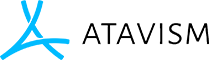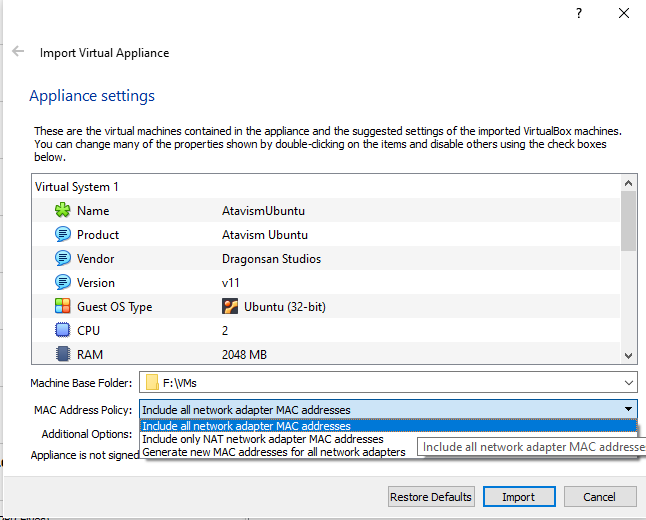-
Posts
1654 -
Joined
-
Last visited
Content Type
Profiles
Forums
Events
Everything posted by Martin (Dragonsan)
-

Stun Effect from Mob - Doesn't work on Players
Martin (Dragonsan) replied to Cold's topic in Feedback
Depending on the ability type it can miss. By default it's 5%, so effectively it could miss few times in a row. Server restarts shouldn't affect any of these. There is no difference in logic if the entity is a mob or a player, for the server it's just an OID -

how to add hair to character in atavism x6
Martin (Dragonsan) replied to zaliden's topic in General Discussion
Here you can find information on how to set a new race and hair for UMA https://unity.wiki.atavismonline.com/project/setting-up-new-uma-race/ It's an example that can be further extended by other UMA elements like beards, etc. -

how to add hair to character in atavism 2.7
Martin (Dragonsan) replied to zaliden's topic in General Discussion
I understand, but even if we would like to, we are unable to support such old versions. We are releasing 2-3 major releases yearly, so it's already more than 10 major versions behind. What I can recommend you is to grab a free trial and check the newest version if it will work ok on your PC, if so, and this is the only obstacle, then you can upgrade the license. I think it should work the same or even better, of course, it all depends on the scene you will be using for the demo as this also has been changed a lot in Atavism. -

how to add hair to character in atavism 2.7
Martin (Dragonsan) replied to zaliden's topic in General Discussion
Welcome back. 2.7 is like extremely old, it's from November 2017. If it's possible, update it to the newest one. I'm not sure what Atavism version are you using and if it would work, but both Atavism and UMA changed a lot during these years. -
Thank you, who knows maybe at some point you will come back with another project on Unity, or maybe you will jump in into the Atavism for Unreal Best wishes with your project.
-
Guilds are available out of the box, where you can define various parameters like a maximum number of guild members, guild storage, and guild levels with upgrades as well as permissions, rooster, message of the day, and more. https://unity.wiki.atavismonline.com/project/guilds-plugin/
-
This week
-
Atavism is server authoritative and you can use many packages on the client-side, but not the ones that would have to interact with the server, like the Behavior Designer, as it would have to modify AI and mobs/NPCs behavior. In this case, you would have to code it in Java as the server is written in Java. Of course, I'm not aware of the game design that you would want to build, but if may I, I would recommend you to check the elements that you want to implement in your game, then check what is available out of the box In Atavism, and then think or ask how to implement other things or where to start. This way, you may find that majority of your game can be done without changing anything, but of course, it's just a suggestion as I would do it this way
-
We modified this element in the 10.6 version.
-
We are making progress, and the project is being developed on a daily basis. From UE 4.24 and Atavism 10.1 we moved to UE 4.27 and Atavism 10.5. We will share more information once and showcase once it will be closer to the release.
-
Just as I remember it's adding this percentage in addition to the percentage that is set in the respawn setting, so if you set it to 50%, and by default after the respawn you have 50% as well, then it's 100% in total. The default respawn value is set in the stats module for each vitality stat separately.
-

resolved Unity crashes whenever i try to run the demo
Martin (Dragonsan) replied to Priyansh gupta's topic in General Discussion
Have you tried to rebuild Asset Bundles? Unity claiming that they are compatible between versions, but we found that that Unity 2021.x crashed frequently if asset bundles are built within older version. Here you can find information on how to do this Then copy asset bundle file from your project directory/AssetBundles, into the project directory/Assets/StreamingAssets one, and then enter the runtime again and see if that will help -
There is no option to remove only claims and buildings, and leave other elements, except doing this directly on the database, or you can use Atavism Editor Wipe Characters option in the Database Actions that will do this in addition.
-

trying to install server onto ubuntu
Martin (Dragonsan) replied to feartheway's topic in General Discussion
From your screenshot it seems like everything is working on the server. My guess is that you may not defined Master Server parameter in the Login scene -> AtavismCore game object or your firewall is blocking the connection. Try to telnet port 9005 and 5042 as they are TCP ones, where 9005 is for authentication and 5042 for login manager (world server).. -
Server was down. You can check server status on the main forum page in the right section. It should be available again.
-

Can't get server to connect to eth0
Martin (Dragonsan) replied to jayalter's topic in General Discussion
If you will want to come back to the topic and remote help, just let me know. -

Can't get server to connect to eth0
Martin (Dragonsan) replied to jayalter's topic in General Discussion
ifconfig eth2 up command won't return anything. It should just activate eth2 interface, which then should be visible using ifconfig -a Atavism can be installed in any environment. VM is just one of the installation method, but you can use any Linux or Mac to install it directly within the system using Custom Linux installation guide https://unity.wiki.atavismonline.com/project/installation/ Youi can also use any cloud solution, but of course, it will cause some additional expenses. If you prefer to use VM, we can schedule a TeamViewer session during which we can help you to set your VM with Atavism. -

Can't get server to connect to eth0
Martin (Dragonsan) replied to jayalter's topic in General Discussion
There is no FTP but SFTP which is FTP over SSH, so you should be able to use simple winscp with SFTP settings and SSH credentials: root/atavism. You can try to type in the console ifconfig eth2 up and the same for eth3 accordingly. It should bring your interface with your settings up. If you don't have eth0 nor eth1, you can remove these two configuration files related to these interfaces. -

Can't get server to connect to eth0
Martin (Dragonsan) replied to jayalter's topic in General Discussion
Great, let me know if you will need further assistance. -

Can't get server to connect to eth0
Martin (Dragonsan) replied to jayalter's topic in General Discussion
So, you have interfaces eth2 and eth3, probably during import you haven't selected option to include all network adapters To fix this you have to adjust your network adapter configuration file in this case nano /etc/sysconfig/networking/devices/ifcfg-eth2 or nano /etc/sysconfig/networking/devices/ifcfg-eth3 depending which interface is your main one (that you set to your bridged network adapter), probably eth2, set network settings there and proceed further with the installation along with the documentation https://unity.wiki.atavismonline.com/project/atavism-virtual-machine/ -

Can't get server to connect to eth0
Martin (Dragonsan) replied to jayalter's topic in General Discussion
Command is incorrect, please use the exact command I sent you. -

Can't get server to connect to eth0
Martin (Dragonsan) replied to jayalter's topic in General Discussion
In the Linux console try to type: sudo ifconfig -a And just adjust your networking interface to match the ones you have in your VM. -
Account will show up in the Editor when the user will create a character. If you are using the newest Unity Editor the crash can occur because of the asset bundles. You can rebuild them like this And then copy asset bundle file from your project directory/AssetBundles, into the project directory/Assets/StreamingAssets and then enter the runtime again. If you are using the newest Unity Editor it should help.